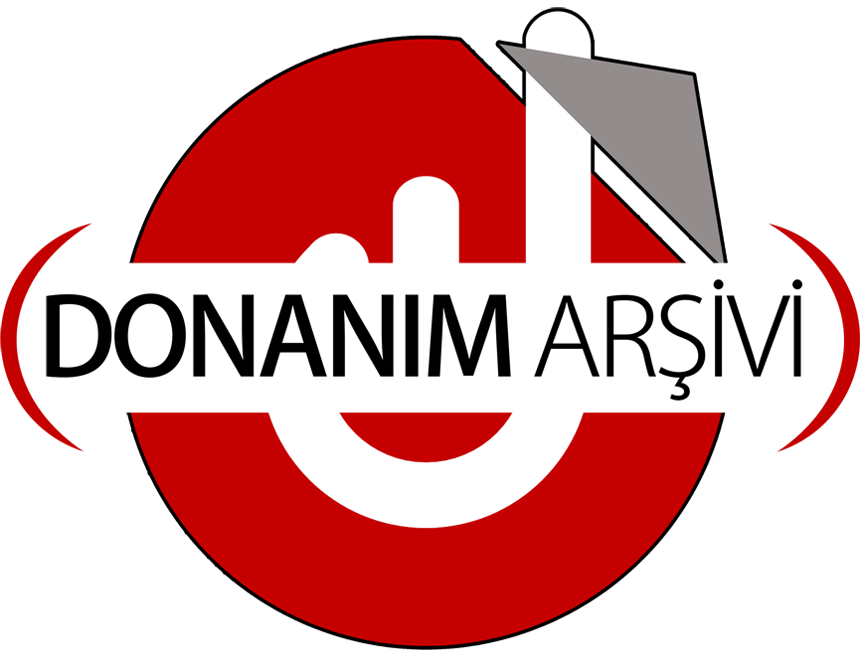zeuskeydrop
80+ Bronze
- Katılım
- 7 Eylül 2022
- Mesajlar
- 1,206
Dahası
- Reaksiyon skoru
- 294
- İsim
- Mert Aydınlı
Corsair harpoon pro wireless aldım ams arada sırada takılıyor dongleyle kullanımda

Düzelrtim hocam dongleyi biraz daha yakına taktım bide aç kapa yaprim duzeldiGüncellemelerini yaptınızmı. İsterseniz mausu bir sıfırlayın;
To reset a wireless mouse:
To reset a Dark Core PRO and/or SE:
- Turn off your wireless mouse.
- Hold down the left and right mouse buttons.
- While holding down the mouse buttons, turn the mouse back on.
- After around 5 seconds, release the buttons. You will see an LED flash if it resets successfully.
Kaynak: https://help.corsair.com/hc/en-us/articles/360025348571-How-to-Reset-your-computer-mouse
- Set the power switch on the bottom of the mouse to OFF.
- Hold down the Forward and Back side buttons.
- Holding down the side buttons, set the power switch to ON.