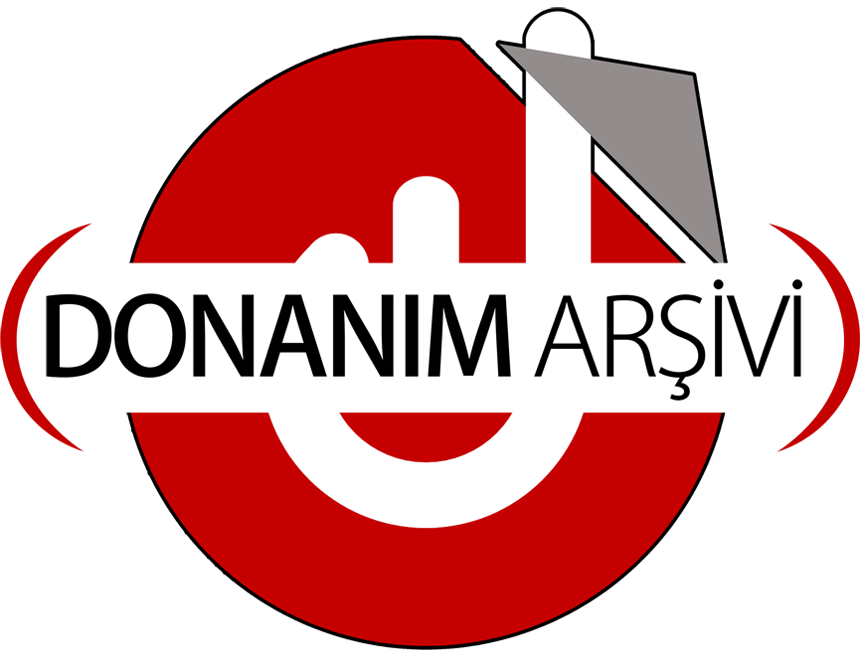CrazMoney
80+
- Katılım
- 25 Haziran 2021
- Mesajlar
- 7
Dahası
- Reaksiyon skoru
- 0
- İsim
- Berkay Emrullah kavakoglu
Mavi ekranda
A problem has been detected and windows has been shut down to prevent damage to your computer.
If this is the first time you've seen this stop error screen. restart your computer. If this screen appears again, follow these steps:
Check to be sure you have adequate disk space. If a driver is identified in the stop message, disable the driver or check with the manufacturer for driver updates. Try changing video adapters.
check with your hardware vendor for any BIOS updates. Disable BIOS memory options such as caching or shadowing. If you need to use Safe Mode to remove or disable components, restart your computer, press FB to select Advanced startup options, and then select Safe Mode.
Technical information:
*** STOP: 0x0000007E (OXFFFFFFFFC0000005, 0xFFFFF8000C44C60C, 0xFFFFF88002947908, 0 XFFFFF88002947230).
Bu yaziyor
A problem has been detected and windows has been shut down to prevent damage to your computer.
If this is the first time you've seen this stop error screen. restart your computer. If this screen appears again, follow these steps:
Check to be sure you have adequate disk space. If a driver is identified in the stop message, disable the driver or check with the manufacturer for driver updates. Try changing video adapters.
check with your hardware vendor for any BIOS updates. Disable BIOS memory options such as caching or shadowing. If you need to use Safe Mode to remove or disable components, restart your computer, press FB to select Advanced startup options, and then select Safe Mode.
Technical information:
*** STOP: 0x0000007E (OXFFFFFFFFC0000005, 0xFFFFF8000C44C60C, 0xFFFFF88002947908, 0 XFFFFF88002947230).
Bu yaziyor