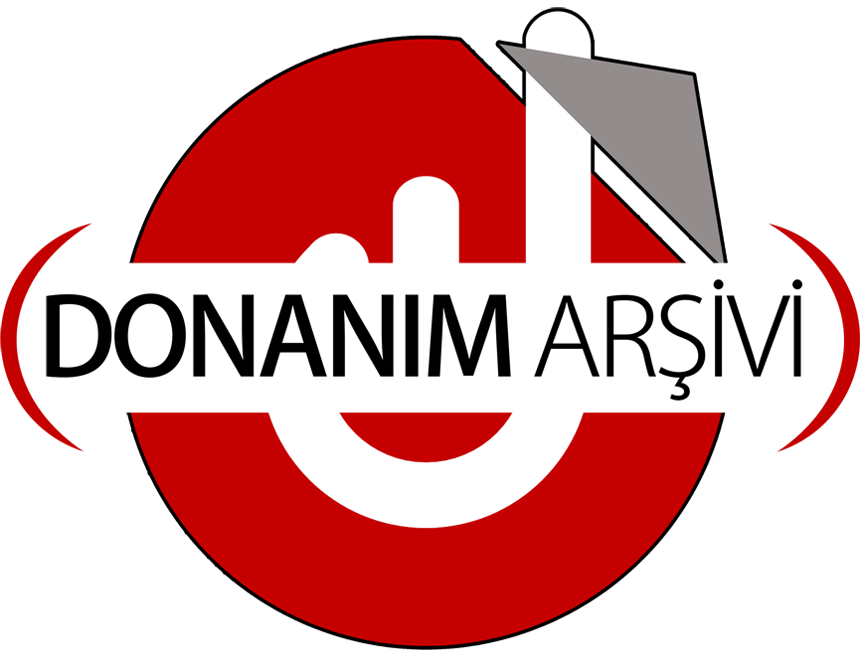ByEfe04
80+ Platinum
- Katılım
- 1 Mayıs 2020
- Mesajlar
- 12,381
- En İyi Cevap
- 5
Dahası
- Reaksiyon skoru
- 11,874
- İsim
- Efe Kıcır
Arkadaşlar programa girdiğimde önüme sadece şu yazı çıkıyor:
sisteme takılı bir ses cihazı olmadığından boş bir sayfa görüyorsunuz GUI'yu etkinleştirmek için lütfen sisteme bir ses cihazı takın.
kulaklık takılı zaten sesin az gelme sorununuda çözdm fakat sorun bu dediğim gibi kulaklık çalışıyor.
sisteme takılı bir ses cihazı olmadığından boş bir sayfa görüyorsunuz GUI'yu etkinleştirmek için lütfen sisteme bir ses cihazı takın.
kulaklık takılı zaten sesin az gelme sorununuda çözdm fakat sorun bu dediğim gibi kulaklık çalışıyor.