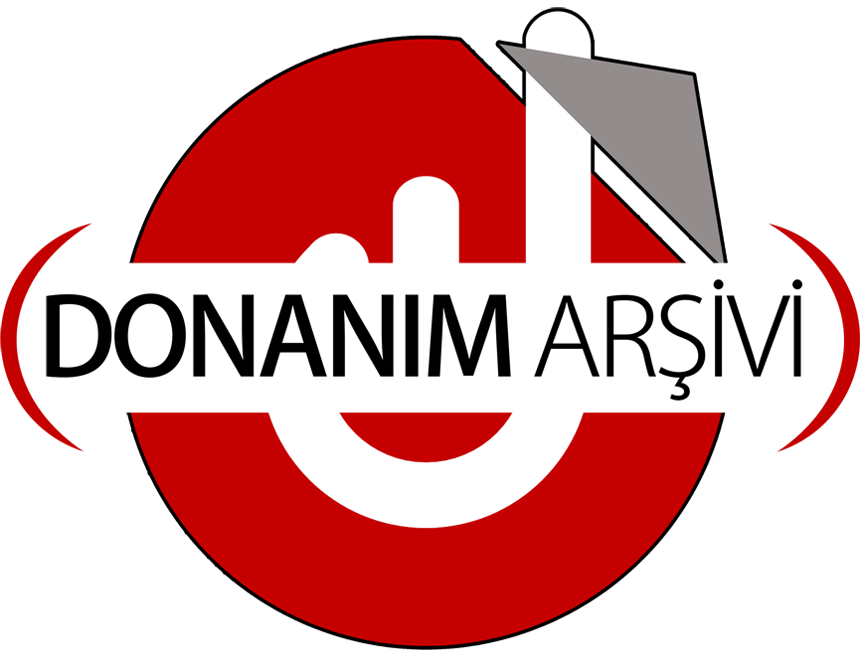lordofthenet
80+
- Katılım
- 3 Aralık 2024
- Mesajlar
- 7
Dahası
- Reaksiyon skoru
- 3
- İsim
- Bugrahan Coskun
Video izlerken anlık seste kasılma oldu ve mavi ekran hatası aldım, bilgisayar kendini yeniden başlattı. Minidump dosyasını inceledim ve sorunun bellekte olduğunu düşünüyorum.
Minidump kodları ve hata kodu ektedir;
The computer has rebooted from a bugcheck. The bugcheck was: 0x0000003b (0x00000000c0000005, 0xfffff80786f75c86, 0xffffaa865f015800, 0x0000000000000000). A dump was saved in: C:\WINDOWS\Minidump\120224-19203-01.dmp. Report Id: bb1ae16e-37b4-4e45-aecb-fb726e715efd.
SYSTEM_SERVICE_EXCEPTION (3b)
An exception happened while executing a system service routine.
Arguments:
Arg1: 00000000c0000005, Exception code that caused the BugCheck
Arg2: fffff80786f75c86, Address of the instruction which caused the BugCheck
Arg3: ffffaa865f015800, Address of the context record for the exception that caused the BugCheck
Arg4: 0000000000000000, zero.
Debugging Details:
------------------
*** WARNING: Unable to verify timestamp for klpnpflt.sys
*** WARNING: Unable to verify timestamp for klif.sys
KEY_VALUES_STRING: 1
Key : Analysis.CPU.mSec
Value: 2062
Key : Analysis.Elapsed.mSec
Value: 3018
Key : Analysis.IO.Other.Mb
Value: 0
Key : Analysis.IO.Read.Mb
Value: 1
Key : Analysis.IO.Write.Mb
Value: 0
Key : Analysis.Init.CPU.mSec
Value: 515
Key : Analysis.Init.Elapsed.mSec
Value: 13990
Key : Analysis.Memory.CommitPeak.Mb
Value: 99
Key : Analysis.Version.DbgEng
Value: 10.0.27725.1000
Key : Analysis.Version.Description
Value: 10.2408.27.01 amd64fre
Key : Analysis.Version.Ext
Value: 1.2408.27.1
Key : Bugcheck.Code.LegacyAPI
Value: 0x3b
Key : Bugcheck.Code.TargetModel
Value: 0x3b
Key : Dump.Attributes.AsUlong
Value: 21808
Key : Dump.Attributes.DiagDataWrittenToHeader
Value: 1
Key : Dump.Attributes.ErrorCode
Value: 0
Key : Dump.Attributes.KernelGeneratedTriageDump
Value: 1
Key : Dump.Attributes.LastLine
Value: Dump completed successfully.
Key : Dump.Attributes.ProgressPercentage
Value: 0
Key : Failure.Bucket
Value: AV_partmgr!PmIo
Key : Failure.Hash
Value: {c0ca629d-f75d-6207-c7f6-b49a908548a1}
Key : Hypervisor.Enlightenments.ValueHex
Value: 7417df84
Key : Hypervisor.Flags.AnyHypervisorPresent
Value: 1
Key : Hypervisor.Flags.ApicEnlightened
Value: 0
Key : Hypervisor.Flags.ApicVirtualizationAvailable
Value: 1
Key : Hypervisor.Flags.AsyncMemoryHint
Value: 0
Key : Hypervisor.Flags.CoreSchedulerRequested
Value: 0
Key : Hypervisor.Flags.CpuManager
Value: 1
Key : Hypervisor.Flags.DeprecateAutoEoi
Value: 1
Key : Hypervisor.Flags.DynamicCpuDisabled
Value: 1
Key : Hypervisor.Flags.Epf
Value: 0
Key : Hypervisor.Flags.ExtendedProcessorMasks
Value: 1
Key : Hypervisor.Flags.HardwareMbecAvailable
Value: 1
Key : Hypervisor.Flags.MaxBankNumber
Value: 0
Key : Hypervisor.Flags.MemoryZeroingControl
Value: 0
Key : Hypervisor.Flags.NoExtendedRangeFlush
Value: 0
Key : Hypervisor.Flags.NoNonArchCoreSharing
Value: 1
Key : Hypervisor.Flags.Phase0InitDone
Value: 1
Key : Hypervisor.Flags.PowerSchedulerQos
Value: 0
Key : Hypervisor.Flags.RootScheduler
Value: 0
Key : Hypervisor.Flags.SynicAvailable
Value: 1
Key : Hypervisor.Flags.UseQpcBias
Value: 0
Key : Hypervisor.Flags.Value
Value: 55185662
Key : Hypervisor.Flags.ValueHex
Value: 34a10fe
Key : Hypervisor.Flags.VpAssistPage
Value: 1
Key : Hypervisor.Flags.VsmAvailable
Value: 1
Key : Hypervisor.RootFlags.AccessStats
Value: 1
Key : Hypervisor.RootFlags.CrashdumpEnlightened
Value: 1
Key : Hypervisor.RootFlags.CreateVirtualProcessor
Value: 1
Key : Hypervisor.RootFlags.DisableHyperthreading
Value: 0
Key : Hypervisor.RootFlags.HostTimelineSync
Value: 1
Key : Hypervisor.RootFlags.HypervisorDebuggingEnabled
Value: 0
Key : Hypervisor.RootFlags.IsHyperV
Value: 1
Key : Hypervisor.RootFlags.LivedumpEnlightened
Value: 1
Key : Hypervisor.RootFlags.MapDeviceInterrupt
Value: 1
Key : Hypervisor.RootFlags.MceEnlightened
Value: 1
Key : Hypervisor.RootFlags.Nested
Value: 0
Key : Hypervisor.RootFlags.StartLogicalProcessor
Value: 1
Key : Hypervisor.RootFlags.Value
Value: 1015
Key : Hypervisor.RootFlags.ValueHex
Value: 3f7
BUGCHECK_CODE: 3b
BUGCHECK_P1: c0000005
BUGCHECK_P2: fffff80786f75c86
BUGCHECK_P3: ffffaa865f015800
BUGCHECK_P4: 0
FILE_IN_CAB: 120224-19203-01.dmp
TAG_NOT_DEFINED_202b: *** Unknown TAG in analysis list 202b
DUMP_FILE_ATTRIBUTES: 0x21808
Kernel Generated Triage Dump
FAULTING_THREAD: ffffe3068da36080
CONTEXT: ffffaa865f015800 -- (.cxr 0xffffaa865f015800)
rax=0000000000000000 rbx=0000000011500000 rcx=0000000000000000
rdx=ffffe3068d3eb920 rsi=ffffe3068d3eb920 rdi=ffffe30673a94040
rip=fffff80786f75c86 rsp=ffffaa865f016250 rbp=0000000000000000
r8=0000000000000000 r9=ffffe3068d3ebb58 r10=0000000000000000
r11=ffffe30673a931b0 r12=ffffe30673a931b0 r13=ffffe30673a94040
r14=0000000000000200 r15=ffffe3068d3ebb58
iopl=0 nv up ei pl zr na po nc
cs=0010 ss=0018 ds=002b es=002b fs=0053 gs=002b efl=00050246
CLASSPNP!ServiceTransferRequest+0xc6:
fffff807`86f75c86 458b6a2c mov r13d,dword ptr [r10+2Ch] ds:002b:00000000`0000002c=????????
Resetting default scope
BLACKBOXBSD: 1 (!blackboxbsd)
BLACKBOXNTFS: 1 (!blackboxntfs)
BLACKBOXPNP: 1 (!blackboxpnp)
BLACKBOXWINLOGON: 1
CUSTOMER_CRASH_COUNT: 1
PROCESS_NAME: avp.exe
STACK_TEXT:
ffffaa86`5f016250 fffff807`86f75289 : ffffe306`73a93060 ffffe306`8d3eb920 ffffe306`73a93000 00000000`00000000 : CLASSPNP!ServiceTransferRequest+0xc6
ffffaa86`5f016330 fffff807`86f750ff : 00000020`879e1242 00000000`00000000 ffffe306`8d3eb920 00000049`acc8cea5 : CLASSPNP!ClassReadWrite+0x169
ffffaa86`5f016420 fffff807`f30f79fe : ffffe306`8d3eb920 00000000`00000000 ffffe306`73983b58 00000000`00000001 : CLASSPNP!ClassGlobalDispatch+0x2f
ffffaa86`5f016450 fffff807`85783e3b : ffffaa86`5f016518 00000000`000000a0 ffffe306`00000006 fffff807`f30f79fe : nt!IofCallDriver+0xbe
ffffaa86`5f016490 fffff807`85783b4c : 00000001`00000001 0000006a`306e34d8 ffffe306`8d3eb920 00000000`00000000 : partmgr!PmIo+0x23b
ffffaa86`5f016510 fffff807`f30f79fe : 00000000`00000200 00000000`00000000 00000000`2b61fa01 00000000`00000000 : partmgr!PmGlobalDispatch+0x9c
ffffaa86`5f016540 fffff807`8578423c : ffffe306`8fe39ba0 ffffe306`8d3eb920 ffffe306`6f100000 fffff807`f3083200 : nt!IofCallDriver+0xbe
ffffaa86`5f016580 fffff807`85783bb1 : ffffe306`8d3ebbe8 00000000`00000000 ffffe306`8d3eb920 ffffe306`8d3ebc48 : partmgr!PartitionIo+0x1fc
ffffaa86`5f016630 fffff807`f30f79fe : ffffe306`73959a40 ffffe306`8d3eb9d8 ffffaa86`5f0166a8 fffff807`f3056656 : partmgr!PmGlobalDispatch+0x101
ffffaa86`5f016660 fffff807`858c25cc : ffffe306`73959a40 00000000`00000001 ffffe306`8d3eb9d8 00000000`00000002 : nt!IofCallDriver+0xbe
ffffaa86`5f0166a0 fffff807`f30f79fe : 00000000`00000002 ffffe306`8d3eb920 ffffe306`73aaf180 ffffe306`00000000 : volmgr!VmReadWrite+0x10c
ffffaa86`5f0166e0 fffff807`86ce407c : ffffaa86`5f01673c ffffe306`8d3eb920 00000000`00000000 ffffe306`73aaf1b8 : nt!IofCallDriver+0xbe
ffffaa86`5f016720 fffff807`86ce3b19 : 00000000`00000000 ffffaa86`5f016810 00000000`00000000 00000000`00000000 : fvevol!FveFilterRundownReadWrite+0x36c
ffffaa86`5f0167e0 fffff807`f30f79fe : 00000000`00000000 ffffe306`73988a20 00000000`00000046 00000000`2b61fa98 : fvevol!FveFilterRundownRead+0x29
ffffaa86`5f016810 fffff807`86f048c8 : 00000000`00000000 00000000`00000000 00000000`00000000 ffffe306`80df1000 : nt!IofCallDriver+0xbe
ffffaa86`5f016850 fffff807`f30f79fe : 00000000`00000400 fffff807`f30baff7 ffffe306`73ab1180 00000000`00001000 : iorate!IoRateDispatchReadWrite+0x1b8
ffffaa86`5f0169a0 fffff807`86db1033 : ffffce82`d38356a0 00000000`00000003 00000000`00000200 ffffaa86`5f016bd8 : nt!IofCallDriver+0xbe
ffffaa86`5f0169e0 fffff807`f30f79fe : ffffe306`8d3eb920 fffff807`86de83e7 ffffce82`d38356a0 00000000`00000003 : volume!VolumePassThrough+0x23
ffffaa86`5f016a10 fffff807`86dc18e1 : ffffce82`d38356a0 00000000`00000200 ffffe306`7471f090 ffffaa86`5f016bd8 : nt!IofCallDriver+0xbe
ffffaa86`5f016a50 fffff807`f30f79fe : 00000000`00000000 ffffaa86`5f016ed8 00000000`00000046 00000000`2b61fa98 : volsnap!VolSnapRead+0xc1
ffffaa86`5f016a80 fffff807`880b61d4 : 00000000`00000200 00000000`00000200 ffffce82`d38356a0 ffffe306`7471f1e0 : nt!IofCallDriver+0xbe
ffffaa86`5f016ac0 00000000`00000200 : 00000000`00000200 ffffce82`d38356a0 ffffe306`7471f1e0 fffff807`00000020 : klpnpflt+0x61d4
ffffaa86`5f016ac8 00000000`00000200 : ffffce82`d38356a0 ffffe306`7471f1e0 fffff807`00000020 00000000`00040082 : 0x200
ffffaa86`5f016ad0 ffffce82`d38356a0 : ffffe306`7471f1e0 fffff807`00000020 00000000`00040082 00000000`0000002e : 0x200
ffffaa86`5f016ad8 ffffe306`7471f1e0 : fffff807`00000020 00000000`00040082 00000000`0000002e 00000000`00000200 : 0xffffce82`d38356a0
ffffaa86`5f016ae0 fffff807`00000020 : 00000000`00040082 00000000`0000002e 00000000`00000200 ffffce82`d38356a0 : 0xffffe306`7471f1e0
ffffaa86`5f016ae8 00000000`00040082 : 00000000`0000002e 00000000`00000200 ffffce82`d38356a0 fffff807`f30f79fe : 0xfffff807`00000020
ffffaa86`5f016af0 00000000`0000002e : 00000000`00000200 ffffce82`d38356a0 fffff807`f30f79fe ffffe306`7471f090 : 0x40082
ffffaa86`5f016af8 00000000`00000200 : ffffce82`d38356a0 fffff807`f30f79fe ffffe306`7471f090 ffffe306`8d3eb920 : 0x2e
ffffaa86`5f016b00 ffffce82`d38356a0 : fffff807`f30f79fe ffffe306`7471f090 ffffe306`8d3eb920 00000000`00000200 : 0x200
ffffaa86`5f016b08 fffff807`f30f79fe : ffffe306`7471f090 ffffe306`8d3eb920 00000000`00000200 ffffaa86`5f016ba0 : 0xffffce82`d38356a0
ffffaa86`5f016b10 fffff807`874a1918 : ffffe306`7471f090 00000000`00000000 00000000`00000000 00000000`00000000 : nt!IofCallDriver+0xbe
ffffaa86`5f016b50 ffffe306`7471f090 : 00000000`00000000 00000000`00000000 00000000`00000000 ffffaa86`5f016bd8 : klif+0x91918
ffffaa86`5f016b58 00000000`00000000 : 00000000`00000000 00000000`00000000 ffffaa86`5f016bd8 ffffaa86`5f016ba0 : 0xffffe306`7471f090
SYMBOL_NAME: partmgr!PmIo+23b
MODULE_NAME: partmgr
IMAGE_NAME: partmgr.sys
IMAGE_VERSION: 10.0.26100.1150
STACK_COMMAND: .cxr 0xffffaa865f015800 ; kb
BUCKET_ID_FUNC_OFFSET: 23b
FAILURE_BUCKET_ID: AV_partmgr!PmIo
OSPLATFORM_TYPE: x64
OSNAME: Windows 10
FAILURE_ID_HASH: {c0ca629d-f75d-6207-c7f6-b49a908548a1}
Followup: MachineOwner
Minidump kodları ve hata kodu ektedir;
The computer has rebooted from a bugcheck. The bugcheck was: 0x0000003b (0x00000000c0000005, 0xfffff80786f75c86, 0xffffaa865f015800, 0x0000000000000000). A dump was saved in: C:\WINDOWS\Minidump\120224-19203-01.dmp. Report Id: bb1ae16e-37b4-4e45-aecb-fb726e715efd.
SYSTEM_SERVICE_EXCEPTION (3b)
An exception happened while executing a system service routine.
Arguments:
Arg1: 00000000c0000005, Exception code that caused the BugCheck
Arg2: fffff80786f75c86, Address of the instruction which caused the BugCheck
Arg3: ffffaa865f015800, Address of the context record for the exception that caused the BugCheck
Arg4: 0000000000000000, zero.
Debugging Details:
------------------
*** WARNING: Unable to verify timestamp for klpnpflt.sys
*** WARNING: Unable to verify timestamp for klif.sys
KEY_VALUES_STRING: 1
Key : Analysis.CPU.mSec
Value: 2062
Key : Analysis.Elapsed.mSec
Value: 3018
Key : Analysis.IO.Other.Mb
Value: 0
Key : Analysis.IO.Read.Mb
Value: 1
Key : Analysis.IO.Write.Mb
Value: 0
Key : Analysis.Init.CPU.mSec
Value: 515
Key : Analysis.Init.Elapsed.mSec
Value: 13990
Key : Analysis.Memory.CommitPeak.Mb
Value: 99
Key : Analysis.Version.DbgEng
Value: 10.0.27725.1000
Key : Analysis.Version.Description
Value: 10.2408.27.01 amd64fre
Key : Analysis.Version.Ext
Value: 1.2408.27.1
Key : Bugcheck.Code.LegacyAPI
Value: 0x3b
Key : Bugcheck.Code.TargetModel
Value: 0x3b
Key : Dump.Attributes.AsUlong
Value: 21808
Key : Dump.Attributes.DiagDataWrittenToHeader
Value: 1
Key : Dump.Attributes.ErrorCode
Value: 0
Key : Dump.Attributes.KernelGeneratedTriageDump
Value: 1
Key : Dump.Attributes.LastLine
Value: Dump completed successfully.
Key : Dump.Attributes.ProgressPercentage
Value: 0
Key : Failure.Bucket
Value: AV_partmgr!PmIo
Key : Failure.Hash
Value: {c0ca629d-f75d-6207-c7f6-b49a908548a1}
Key : Hypervisor.Enlightenments.ValueHex
Value: 7417df84
Key : Hypervisor.Flags.AnyHypervisorPresent
Value: 1
Key : Hypervisor.Flags.ApicEnlightened
Value: 0
Key : Hypervisor.Flags.ApicVirtualizationAvailable
Value: 1
Key : Hypervisor.Flags.AsyncMemoryHint
Value: 0
Key : Hypervisor.Flags.CoreSchedulerRequested
Value: 0
Key : Hypervisor.Flags.CpuManager
Value: 1
Key : Hypervisor.Flags.DeprecateAutoEoi
Value: 1
Key : Hypervisor.Flags.DynamicCpuDisabled
Value: 1
Key : Hypervisor.Flags.Epf
Value: 0
Key : Hypervisor.Flags.ExtendedProcessorMasks
Value: 1
Key : Hypervisor.Flags.HardwareMbecAvailable
Value: 1
Key : Hypervisor.Flags.MaxBankNumber
Value: 0
Key : Hypervisor.Flags.MemoryZeroingControl
Value: 0
Key : Hypervisor.Flags.NoExtendedRangeFlush
Value: 0
Key : Hypervisor.Flags.NoNonArchCoreSharing
Value: 1
Key : Hypervisor.Flags.Phase0InitDone
Value: 1
Key : Hypervisor.Flags.PowerSchedulerQos
Value: 0
Key : Hypervisor.Flags.RootScheduler
Value: 0
Key : Hypervisor.Flags.SynicAvailable
Value: 1
Key : Hypervisor.Flags.UseQpcBias
Value: 0
Key : Hypervisor.Flags.Value
Value: 55185662
Key : Hypervisor.Flags.ValueHex
Value: 34a10fe
Key : Hypervisor.Flags.VpAssistPage
Value: 1
Key : Hypervisor.Flags.VsmAvailable
Value: 1
Key : Hypervisor.RootFlags.AccessStats
Value: 1
Key : Hypervisor.RootFlags.CrashdumpEnlightened
Value: 1
Key : Hypervisor.RootFlags.CreateVirtualProcessor
Value: 1
Key : Hypervisor.RootFlags.DisableHyperthreading
Value: 0
Key : Hypervisor.RootFlags.HostTimelineSync
Value: 1
Key : Hypervisor.RootFlags.HypervisorDebuggingEnabled
Value: 0
Key : Hypervisor.RootFlags.IsHyperV
Value: 1
Key : Hypervisor.RootFlags.LivedumpEnlightened
Value: 1
Key : Hypervisor.RootFlags.MapDeviceInterrupt
Value: 1
Key : Hypervisor.RootFlags.MceEnlightened
Value: 1
Key : Hypervisor.RootFlags.Nested
Value: 0
Key : Hypervisor.RootFlags.StartLogicalProcessor
Value: 1
Key : Hypervisor.RootFlags.Value
Value: 1015
Key : Hypervisor.RootFlags.ValueHex
Value: 3f7
BUGCHECK_CODE: 3b
BUGCHECK_P1: c0000005
BUGCHECK_P2: fffff80786f75c86
BUGCHECK_P3: ffffaa865f015800
BUGCHECK_P4: 0
FILE_IN_CAB: 120224-19203-01.dmp
TAG_NOT_DEFINED_202b: *** Unknown TAG in analysis list 202b
DUMP_FILE_ATTRIBUTES: 0x21808
Kernel Generated Triage Dump
FAULTING_THREAD: ffffe3068da36080
CONTEXT: ffffaa865f015800 -- (.cxr 0xffffaa865f015800)
rax=0000000000000000 rbx=0000000011500000 rcx=0000000000000000
rdx=ffffe3068d3eb920 rsi=ffffe3068d3eb920 rdi=ffffe30673a94040
rip=fffff80786f75c86 rsp=ffffaa865f016250 rbp=0000000000000000
r8=0000000000000000 r9=ffffe3068d3ebb58 r10=0000000000000000
r11=ffffe30673a931b0 r12=ffffe30673a931b0 r13=ffffe30673a94040
r14=0000000000000200 r15=ffffe3068d3ebb58
iopl=0 nv up ei pl zr na po nc
cs=0010 ss=0018 ds=002b es=002b fs=0053 gs=002b efl=00050246
CLASSPNP!ServiceTransferRequest+0xc6:
fffff807`86f75c86 458b6a2c mov r13d,dword ptr [r10+2Ch] ds:002b:00000000`0000002c=????????
Resetting default scope
BLACKBOXBSD: 1 (!blackboxbsd)
BLACKBOXNTFS: 1 (!blackboxntfs)
BLACKBOXPNP: 1 (!blackboxpnp)
BLACKBOXWINLOGON: 1
CUSTOMER_CRASH_COUNT: 1
PROCESS_NAME: avp.exe
STACK_TEXT:
ffffaa86`5f016250 fffff807`86f75289 : ffffe306`73a93060 ffffe306`8d3eb920 ffffe306`73a93000 00000000`00000000 : CLASSPNP!ServiceTransferRequest+0xc6
ffffaa86`5f016330 fffff807`86f750ff : 00000020`879e1242 00000000`00000000 ffffe306`8d3eb920 00000049`acc8cea5 : CLASSPNP!ClassReadWrite+0x169
ffffaa86`5f016420 fffff807`f30f79fe : ffffe306`8d3eb920 00000000`00000000 ffffe306`73983b58 00000000`00000001 : CLASSPNP!ClassGlobalDispatch+0x2f
ffffaa86`5f016450 fffff807`85783e3b : ffffaa86`5f016518 00000000`000000a0 ffffe306`00000006 fffff807`f30f79fe : nt!IofCallDriver+0xbe
ffffaa86`5f016490 fffff807`85783b4c : 00000001`00000001 0000006a`306e34d8 ffffe306`8d3eb920 00000000`00000000 : partmgr!PmIo+0x23b
ffffaa86`5f016510 fffff807`f30f79fe : 00000000`00000200 00000000`00000000 00000000`2b61fa01 00000000`00000000 : partmgr!PmGlobalDispatch+0x9c
ffffaa86`5f016540 fffff807`8578423c : ffffe306`8fe39ba0 ffffe306`8d3eb920 ffffe306`6f100000 fffff807`f3083200 : nt!IofCallDriver+0xbe
ffffaa86`5f016580 fffff807`85783bb1 : ffffe306`8d3ebbe8 00000000`00000000 ffffe306`8d3eb920 ffffe306`8d3ebc48 : partmgr!PartitionIo+0x1fc
ffffaa86`5f016630 fffff807`f30f79fe : ffffe306`73959a40 ffffe306`8d3eb9d8 ffffaa86`5f0166a8 fffff807`f3056656 : partmgr!PmGlobalDispatch+0x101
ffffaa86`5f016660 fffff807`858c25cc : ffffe306`73959a40 00000000`00000001 ffffe306`8d3eb9d8 00000000`00000002 : nt!IofCallDriver+0xbe
ffffaa86`5f0166a0 fffff807`f30f79fe : 00000000`00000002 ffffe306`8d3eb920 ffffe306`73aaf180 ffffe306`00000000 : volmgr!VmReadWrite+0x10c
ffffaa86`5f0166e0 fffff807`86ce407c : ffffaa86`5f01673c ffffe306`8d3eb920 00000000`00000000 ffffe306`73aaf1b8 : nt!IofCallDriver+0xbe
ffffaa86`5f016720 fffff807`86ce3b19 : 00000000`00000000 ffffaa86`5f016810 00000000`00000000 00000000`00000000 : fvevol!FveFilterRundownReadWrite+0x36c
ffffaa86`5f0167e0 fffff807`f30f79fe : 00000000`00000000 ffffe306`73988a20 00000000`00000046 00000000`2b61fa98 : fvevol!FveFilterRundownRead+0x29
ffffaa86`5f016810 fffff807`86f048c8 : 00000000`00000000 00000000`00000000 00000000`00000000 ffffe306`80df1000 : nt!IofCallDriver+0xbe
ffffaa86`5f016850 fffff807`f30f79fe : 00000000`00000400 fffff807`f30baff7 ffffe306`73ab1180 00000000`00001000 : iorate!IoRateDispatchReadWrite+0x1b8
ffffaa86`5f0169a0 fffff807`86db1033 : ffffce82`d38356a0 00000000`00000003 00000000`00000200 ffffaa86`5f016bd8 : nt!IofCallDriver+0xbe
ffffaa86`5f0169e0 fffff807`f30f79fe : ffffe306`8d3eb920 fffff807`86de83e7 ffffce82`d38356a0 00000000`00000003 : volume!VolumePassThrough+0x23
ffffaa86`5f016a10 fffff807`86dc18e1 : ffffce82`d38356a0 00000000`00000200 ffffe306`7471f090 ffffaa86`5f016bd8 : nt!IofCallDriver+0xbe
ffffaa86`5f016a50 fffff807`f30f79fe : 00000000`00000000 ffffaa86`5f016ed8 00000000`00000046 00000000`2b61fa98 : volsnap!VolSnapRead+0xc1
ffffaa86`5f016a80 fffff807`880b61d4 : 00000000`00000200 00000000`00000200 ffffce82`d38356a0 ffffe306`7471f1e0 : nt!IofCallDriver+0xbe
ffffaa86`5f016ac0 00000000`00000200 : 00000000`00000200 ffffce82`d38356a0 ffffe306`7471f1e0 fffff807`00000020 : klpnpflt+0x61d4
ffffaa86`5f016ac8 00000000`00000200 : ffffce82`d38356a0 ffffe306`7471f1e0 fffff807`00000020 00000000`00040082 : 0x200
ffffaa86`5f016ad0 ffffce82`d38356a0 : ffffe306`7471f1e0 fffff807`00000020 00000000`00040082 00000000`0000002e : 0x200
ffffaa86`5f016ad8 ffffe306`7471f1e0 : fffff807`00000020 00000000`00040082 00000000`0000002e 00000000`00000200 : 0xffffce82`d38356a0
ffffaa86`5f016ae0 fffff807`00000020 : 00000000`00040082 00000000`0000002e 00000000`00000200 ffffce82`d38356a0 : 0xffffe306`7471f1e0
ffffaa86`5f016ae8 00000000`00040082 : 00000000`0000002e 00000000`00000200 ffffce82`d38356a0 fffff807`f30f79fe : 0xfffff807`00000020
ffffaa86`5f016af0 00000000`0000002e : 00000000`00000200 ffffce82`d38356a0 fffff807`f30f79fe ffffe306`7471f090 : 0x40082
ffffaa86`5f016af8 00000000`00000200 : ffffce82`d38356a0 fffff807`f30f79fe ffffe306`7471f090 ffffe306`8d3eb920 : 0x2e
ffffaa86`5f016b00 ffffce82`d38356a0 : fffff807`f30f79fe ffffe306`7471f090 ffffe306`8d3eb920 00000000`00000200 : 0x200
ffffaa86`5f016b08 fffff807`f30f79fe : ffffe306`7471f090 ffffe306`8d3eb920 00000000`00000200 ffffaa86`5f016ba0 : 0xffffce82`d38356a0
ffffaa86`5f016b10 fffff807`874a1918 : ffffe306`7471f090 00000000`00000000 00000000`00000000 00000000`00000000 : nt!IofCallDriver+0xbe
ffffaa86`5f016b50 ffffe306`7471f090 : 00000000`00000000 00000000`00000000 00000000`00000000 ffffaa86`5f016bd8 : klif+0x91918
ffffaa86`5f016b58 00000000`00000000 : 00000000`00000000 00000000`00000000 ffffaa86`5f016bd8 ffffaa86`5f016ba0 : 0xffffe306`7471f090
SYMBOL_NAME: partmgr!PmIo+23b
MODULE_NAME: partmgr
IMAGE_NAME: partmgr.sys
IMAGE_VERSION: 10.0.26100.1150
STACK_COMMAND: .cxr 0xffffaa865f015800 ; kb
BUCKET_ID_FUNC_OFFSET: 23b
FAILURE_BUCKET_ID: AV_partmgr!PmIo
OSPLATFORM_TYPE: x64
OSNAME: Windows 10
FAILURE_ID_HASH: {c0ca629d-f75d-6207-c7f6-b49a908548a1}
Followup: MachineOwner