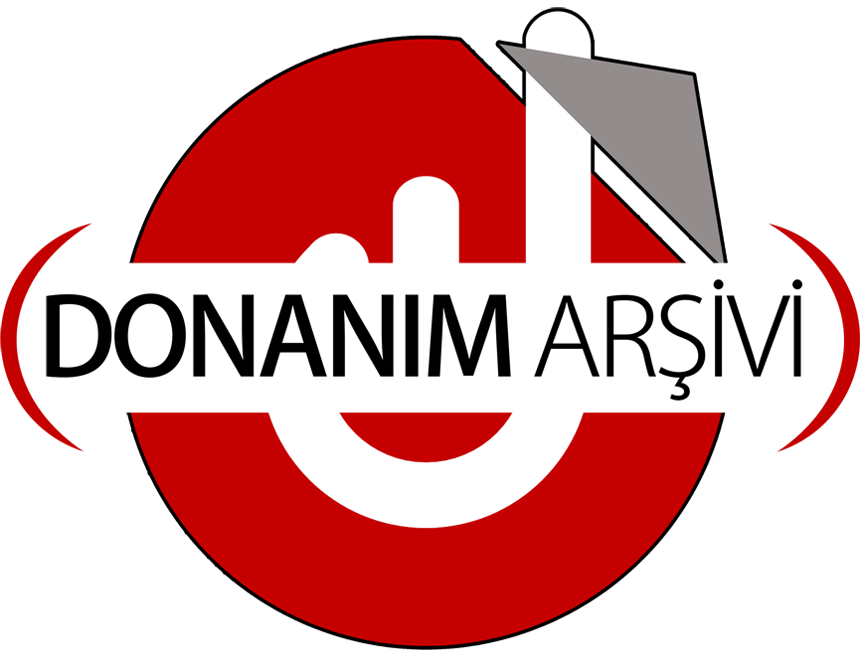************* Preparing the environment for Debugger Extensions Gallery repositories **************
ExtensionRepository : Implicit
UseExperimentalFeatureForNugetShare : false
AllowNugetExeUpdate : false
AllowNugetMSCredentialProviderInstall : false
AllowParallelInitializationOfLocalRepositories : true
-- Configuring repositories
----> Repository : LocalInstalled, Enabled: true
----> Repository : UserExtensions, Enabled: true
>>>>>>>>>>>>> Preparing the environment for Debugger Extensions Gallery repositories completed, duration 0.000 seconds
************* Waiting for Debugger Extensions Gallery to Initialize **************
>>>>>>>>>>>>> Waiting for Debugger Extensions Gallery to Initialize completed, duration 0.016 seconds
----> Repository : UserExtensions, Enabled: true, Packages count: 0
----> Repository : LocalInstalled, Enabled: true, Packages count: 36
Microsoft (R) Windows Debugger Version 10.0.25877.1004 AMD64
Copyright (c) Microsoft Corporation. All rights reserved.
Loading Dump File [C:\Windows\Minidumps\012024-5703-01.dmp]
Could not open dump file [C:\Windows\Minidumps\012024-5703-01.dmp], Win32 error 0n2
"Sistem belirtilen dosyayı bulamıyor."
************* Preparing the environment for Debugger Extensions Gallery repositories **************
ExtensionRepository : Implicit
UseExperimentalFeatureForNugetShare : false
AllowNugetExeUpdate : false
AllowNugetMSCredentialProviderInstall : false
AllowParallelInitializationOfLocalRepositories : true
-- Configuring repositories
----> Repository : LocalInstalled, Enabled: true
----> Repository : UserExtensions, Enabled: true
>>>>>>>>>>>>> Preparing the environment for Debugger Extensions Gallery repositories completed, duration 0.000 seconds
************* Waiting for Debugger Extensions Gallery to Initialize **************
>>>>>>>>>>>>> Waiting for Debugger Extensions Gallery to Initialize completed, duration 0.031 seconds
----> Repository : UserExtensions, Enabled: true, Packages count: 0
----> Repository : LocalInstalled, Enabled: true, Packages count: 36
Microsoft (R) Windows Debugger Version 10.0.25877.1004 AMD64
Copyright (c) Microsoft Corporation. All rights reserved.
Loading Dump File [C:\Users\Ledica\Desktop\012024-5703-01.dmp]
Mini Kernel Dump File: Only registers and stack trace are available
************* Path validation summary **************
Response Time (ms) Location
Deferred srv*
Symbol search path is: srv*
Executable search path is:
Windows 10 Kernel Version 19041 MP (12 procs) Free x64
Product: WinNt, suite: TerminalServer SingleUserTS
Kernel base = 0xfffff806`6f000000 PsLoadedModuleList = 0xfffff806`6fc2a790
Debug session time: Sat Jan 20 13:40:46.539 2024 (UTC + 3:00)
System Uptime: 1 days 23:20:46.157
Loading Kernel Symbols
...............................................................
................................................................
...................................................
Loading User Symbols
PEB is paged out (Peb.Ldr = 00000000`0d260018). Type ".hh dbgerr001" for details
Loading unloaded module list
........................
For analysis of this file, run !analyze -v
nt!KeBugCheckEx:
fffff806`6f3fd6f0 48894c2408 mov qword ptr [rsp+8],rcx ss:0018:fffff806`72a82c90=0000000000000101
0: kd> !analyze -v
*******************************************************************************
* *
* Bugcheck Analysis *
* *
*******************************************************************************
CLOCK_WATCHDOG_TIMEOUT (101)
An expected clock interrupt was not received on a secondary processor in an
MP system within the allocated interval. This indicates that the specified
processor is hung and not processing interrupts.
Arguments:
Arg1: 0000000000000010, Clock interrupt time out interval in nominal clock ticks.
Arg2: 0000000000000000, 0.
Arg3: ffffe1810e543180, The PRCB address of the hung processor.
Arg4: 0000000000000002, The index of the hung processor.
Debugging Details:
------------------
KEY_VALUES_STRING: 1
Key : Analysis.CPU.mSec
Value: 2186
Key : Analysis.Elapsed.mSec
Value: 2192
Key : Analysis.IO.Other.Mb
Value: 0
Key : Analysis.IO.Read.Mb
Value: 0
Key : Analysis.IO.Write.Mb
Value: 0
Key : Analysis.Init.CPU.mSec
Value: 359
Key : Analysis.Init.Elapsed.mSec
Value: 8389
Key : Analysis.Memory.CommitPeak.Mb
Value: 92
Key : Bugcheck.Code.LegacyAPI
Value: 0x101
Key : Dump.Attributes.AsUlong
Value: 8
Key : Dump.Attributes.KernelGeneratedTriageDump
Value: 1
Key : Failure.Bucket
Value: CLOCK_WATCHDOG_TIMEOUT_INTERRUPTS_DISABLED_nt!KeAccumulateTicks
Key : Failure.Hash
Value: {8a15b9bb-bc5a-1f75-0cf3-5add54ec4c0d}
BUGCHECK_CODE: 101
BUGCHECK_P1: 10
BUGCHECK_P2: 0
BUGCHECK_P3: ffffe1810e543180
BUGCHECK_P4: 2
FILE_IN_CAB: 012024-5703-01.dmp
DUMP_FILE_ATTRIBUTES: 0x8
Kernel Generated Triage Dump
FAULTING_PROCESSOR: 2
PROCESS_NAME: Discord.exe
FAULTING_THREAD: ffffd18f1e5655c0
BLACKBOXBSD: 1 (!blackboxbsd)
BLACKBOXNTFS: 1 (!blackboxntfs)
BLACKBOXPNP: 1 (!blackboxpnp)
BLACKBOXWINLOGON: 1
CUSTOMER_CRASH_COUNT: 1
IP_IN_FREE_BLOCK: 0
STACK_TEXT:
fffff806`72a82c88 fffff806`6f437886 : 00000000`00000101 00000000`00000010 00000000`00000000 ffffe181`0e543180 : nt!KeBugCheckEx
fffff806`72a82c90 fffff806`6f25945d : 00000000`00000000 fffff806`6ac96180 00000000`00000246 00000000`00a6738a : nt!KeAccumulateTicks+0x1e1646
fffff806`72a82cf0 fffff806`6f2519b1 : 00000000`00a67300 00000000`00633674 fffff806`6ac96180 00000000`00000001 : nt!KiUpdateRunTime+0x5d
fffff806`72a82d40 fffff806`6f253873 : fffff806`6ac96180 00000000`00000000 fffff806`6fc31a10 00000000`00000000 : nt!KiUpdateTime+0x4a1
fffff806`72a82e80 fffff806`6f250a82 : fffff20f`02d63d60 fffff20f`02d63de0 fffff20f`02d63d00 00000000`0000000c : nt!KeClockInterruptNotify+0x2e3
fffff806`72a82f30 fffff806`6f300825 : 0000018c`dfdb9230 fffff806`6fcf3aa0 fffff806`6fcf3b50 00000000`00000000 : nt!HalpTimerClockInterrupt+0xe2
fffff806`72a82f60 fffff806`6f3ff6da : fffff20f`02d63de0 fffff806`6fcf3aa0 00000000`00000001 00000000`00000000 : nt!KiCallInterruptServiceRoutine+0xa5
fffff806`72a82fb0 fffff806`6f3ffee7 : 00000000`0371d661 fffff806`6ac96180 00000000`00000002 fffff806`6ac99130 : nt!KiInterruptSubDispatchNoLockNoEtw+0xfa
fffff20f`02d63d60 fffff806`6f28f020 : 00000000`00000000 00000000`00000001 00000000`00000002 fffff806`6f3ff7b4 : nt!KiInterruptDispatchNoLockNoEtw+0x37
fffff20f`02d63ef0 fffff806`6f28ee38 : ffff8d00`00000000 fffff20f`02d64300 ffffd18f`1bc02700 ffff8d00`00000000 : nt!KeFlushMultipleRangeTb+0x160
fffff20f`02d63f90 fffff806`6f28e6a3 : ffffd18f`1bc02740 1a000000`1fe6f867 00000000`00000001 00000000`00000000 : nt!MiFlushTbList+0x88
fffff20f`02d63fc0 fffff806`6f28e9f3 : fffff20f`02d64538 fffff20f`02d642f0 00000000`00000000 fffff20f`02d64240 : nt!MiTerminateWsleCluster+0x363
fffff20f`02d64170 fffff806`6f28a00b : ffffd18f`1bc02740 00000000`00000000 ffff9300`0006b8f8 00000000`00000000 : nt!MiDeleteVaTail+0x23
fffff20f`02d641a0 fffff806`6f233920 : 00000000`00000001 fffff20f`00000000 ffffd18f`1bc02590 ffffd18f`216f3640 : nt!MiDeletePagablePteRange+0x4ab
fffff20f`02d644b0 fffff806`6f26b947 : 00000000`0000d71f 00000000`00000000 ffffd18f`00000000 fffff806`00000000 : nt!MiDeleteVad+0x360
fffff20f`02d645c0 fffff806`6f65c95c : fffff20f`00000000 00000000`00000000 fffff20f`02d64720 00000000`0d6e0000 : nt!MiFreeVadRange+0xa3
fffff20f`02d64620 fffff806`6f65c435 : ffffd18f`00000000 fffff806`6f24545e 00000000`00000001 00000000`00000000 : nt!MmFreeVirtualMemory+0x4ec
fffff20f`02d64770 fffff806`6f411238 : ffffd18f`216f3640 00000000`00000000 00000000`00000000 00000000`0d71e570 : nt!NtFreeVirtualMemory+0x95
fffff20f`02d647d0 fffff806`6f4023d0 : fffff806`6f68d2bf ffffd18f`216f3640 ffffd18f`193afaa0 00000000`00000001 : nt!KiSystemServiceCopyEnd+0x28
fffff20f`02d64968 fffff806`6f68d2bf : ffffd18f`216f3640 ffffd18f`193afaa0 00000000`00000001 00000000`00000000 : nt!KiServiceLinkage
fffff20f`02d64970 fffff806`6f6ac283 : 00000000`00000000 ffffd18f`2124d400 00000000`00000000 00000000`0d361000 : nt!PspExitThread+0x387
fffff20f`02d64a70 fffff806`6f6ac20a : 00000000`00000000 00000000`00000000 ffffd18f`216f3640 fffff806`6f3251fa : nt!PspTerminateThreadByPointer+0x53
fffff20f`02d64ab0 fffff806`6f411238 : 00000000`00000000 ffffd18f`216f3640 fffff20f`02d64b80 ffffd18f`00000000 : nt!NtTerminateThread+0x4a
fffff20f`02d64b00 00000000`77471cfc : 00000000`00000000 00000000`00000000 00000000`00000000 00000000`00000000 : nt!KiSystemServiceCopyEnd+0x28
00000000`0d71ef88 00000000`00000000 : 00000000`00000000 00000000`00000000 00000000`00000000 00000000`00000000 : 0x77471cfc
SYMBOL_NAME: nt!KeAccumulateTicks+1e1646
MODULE_NAME: nt
IMAGE_NAME: ntkrnlmp.exe
IMAGE_VERSION: 10.0.19041.3930
STACK_COMMAND: .cxr; .ecxr ; kb
BUCKET_ID_FUNC_OFFSET: 1e1646
FAILURE_BUCKET_ID: CLOCK_WATCHDOG_TIMEOUT_INTERRUPTS_DISABLED_nt!KeAccumulateTicks
OSPLATFORM_TYPE: x64
OSNAME: Windows 10
FAILURE_ID_HASH: {8a15b9bb-bc5a-1f75-0cf3-5add54ec4c0d}
Followup: MachineOwner
---------