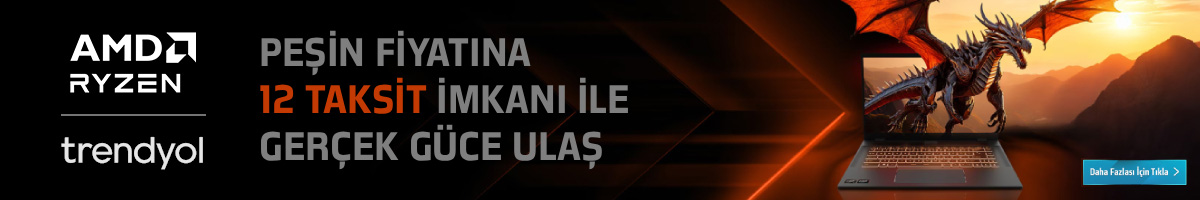BOMBACI MÜLAYİMM
80+
- Katılım
- 30 Haziran 2024
- Mesajlar
- 1
- Reaksiyon skoru
- 0
Böyle bir çözüm buldum ama çeviriye yapıştırınca da ne yapacağımı anlamadım yardımcı olacak birisi var mı? veya aynı sorunu alıp hatayı başka yolla çözen birisi? teşekkürler.
Hi Berk, I am a Microsoft user like you, try to help you solve this problem together!
If the system file is damaged, try the following repair:
1、System file check and repair:
Press the win key, enter CMD in the search bar, select the best match, right-click the administrator mode "→ Enter: (Note the space, enter the command one by one and confirm)
Dism /Online /Cleanup-Image /ScanHealth
Dism /Online /Cleanup-Image /CheckHealth
DISM /Online /Cleanup-image /RestoreHealth
SFC /SCANNOW
(File repair in safe mode may be required)
Restart your computer when finished
2、 Perform clean startup to eliminate third-party software interference
First, uninstall all third-party antivirus and system optimization software from the device (such as 360, 360 Desktop, Tencent Computer Manager, Tencent Desktop, Lu Master, agents, accelerators, virtual machines, etc.)
① Press the WIN+R combination key to open the Run dialog box;
② Enter msconfig during runtime;
③ Find "Services", click "Hide All Microsoft Services" in the bottom left corner, and then click "Disable All";
④ Click on the "Enable" tab, then click to open the "Task Manager";
⑤ , disable all options during startup;
⑥ Then click "Restart"
Attention: Restore password login mode before execution (Windows hello may affect)
How to perform clean startup and troubleshoot problematic application services in Windows
Hi Berk, I am a Microsoft user like you, try to help you solve this problem together!
If the system file is damaged, try the following repair:
1、System file check and repair:
Press the win key, enter CMD in the search bar, select the best match, right-click the administrator mode "→ Enter: (Note the space, enter the command one by one and confirm)
Dism /Online /Cleanup-Image /ScanHealth
Dism /Online /Cleanup-Image /CheckHealth
DISM /Online /Cleanup-image /RestoreHealth
SFC /SCANNOW
(File repair in safe mode may be required)
Restart your computer when finished
2、 Perform clean startup to eliminate third-party software interference
First, uninstall all third-party antivirus and system optimization software from the device (such as 360, 360 Desktop, Tencent Computer Manager, Tencent Desktop, Lu Master, agents, accelerators, virtual machines, etc.)
① Press the WIN+R combination key to open the Run dialog box;
② Enter msconfig during runtime;
③ Find "Services", click "Hide All Microsoft Services" in the bottom left corner, and then click "Disable All";
④ Click on the "Enable" tab, then click to open the "Task Manager";
⑤ , disable all options during startup;
⑥ Then click "Restart"
Attention: Restore password login mode before execution (Windows hello may affect)
How to perform clean startup and troubleshoot problematic application services in Windows