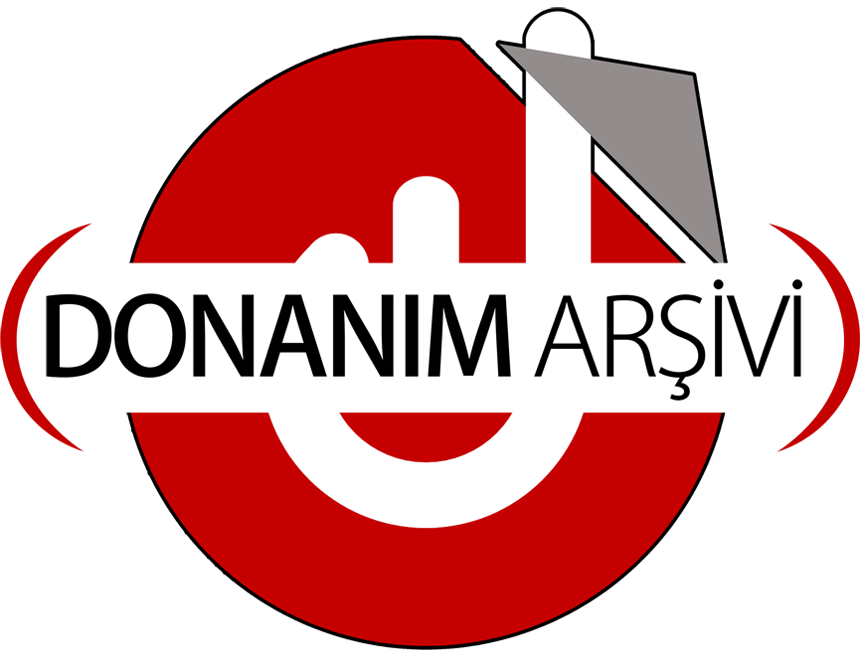#------------------------------------------------------------------------------#
# OFFICIAL UBUNTU REPOS #
#------------------------------------------------------------------------------#
###### Ubuntu Main Repos
deb http://....archive.ubuntu.com/ubuntu/ bionic main restricted universe multiverse
deb-src http://....archive.ubuntu.com/ubuntu/ bionic main restricted universe multiverse
###### Ubuntu Update Repos
deb http://....archive.ubuntu.com/ubuntu/ bionic-security main restricted universe multiverse
deb http://....archive.ubuntu.com/ubuntu/ bionic-updates main restricted universe multiverse
deb http://....archive.ubuntu.com/ubuntu/ bionic-proposed main restricted universe multiverse
deb http://....archive.ubuntu.com/ubuntu/ bionic-backports main restricted universe multiverse
deb-src http://....archive.ubuntu.com/ubuntu/ bionic-security main restricted universe multiverse
deb-src http://....archive.ubuntu.com/ubuntu/ bionic-updates main restricted universe multiverse
deb-src http://....archive.ubuntu.com/ubuntu/ bionic-proposed main restricted universe multiverse
deb-src http://....archive.ubuntu.com/ubuntu/ bionic-backports main restricted universe multiverse
#------------------------------------------------------------------------------#
# UNOFFICIAL UBUNTU REPOS #
#------------------------------------------------------------------------------#
###### 3rd Party Binary Repos
#### Boomaga PPA -
https://launchpad.net/~boomaga/+archive/ubuntu/ppa
## Run this command: sudo apt-key adv --keyserver keyserver.ubuntu.com --recv-keys C6DAEA80
deb
http://ppa.launchpad.net/boomaga/ppa/ubuntu bionic main
#### Geary PPA -
https://wiki.gnome.org/Apps/Geary
## Run this command: sudo apt-key adv --keyserver keyserver.ubuntu.com --recv-keys 7A51D6F2
deb
http://ppa.launchpad.net/geary-team/releases/ubuntu bionic main
#### Gimp PPA -
https://launchpad.net/~otto-kesselgulasch/+archive/gimp
## Run this command: sudo apt-key adv --recv-keys --keyserver keyserver.ubuntu.com 614C4B38
deb
http://ppa.launchpad.net/otto-kesselgulasch/gimp/ubuntu bionic main
#### Google Chrome Browser -
http://www.google.com/linuxrepositories/
## Run this command: wget -q
https://dl.google.com/linux/linux_signing_key.pub -O- | sudo apt-key add -
deb [arch=amd64]
http://dl.google.com/linux/chrome/deb/ stable main
#### Google Earth -
http://www.google.com/linuxrepositories/
## Run this command: wget -q
https://dl.google.com/linux/linux_signing_key.pub -O- | sudo apt-key add -
deb [arch=amd64]
http://dl.google.com/linux/earth/deb/ stable main
#### Highly Explosive PPA -
https://launchpad.net/~dhor/+archive/myway
## Run this command: sudo apt-key adv --keyserver keyserver.ubuntu.com --recv-keys 93330B78
deb
http://ppa.launchpad.net/dhor/myway/ubuntu bionic main
#### Kubuntu Backports PPA -
https://edge.launchpad.net/~kubuntu-ppa/+archive/backports
## Run this command: sudo apt-key adv --keyserver keyserver.ubuntu.com --recv-keys 8AC93F7A
deb
http://ppa.launchpad.net/kubuntu-ppa/backports/ubuntu bionic main
#### Kubuntu Beta Backports PPA -
https://launchpad.net/~kubuntu-ppa/+archive/beta
## Run this command: sudo apt-key adv --keyserver keyserver.ubuntu.com --recv-keys 8AC93F7A
deb
http://ppa.launchpad.net/kubuntu-ppa/beta/ubuntu bionic main
#### LibreOffice PPA -
http://www.documentfoundation.org/download/
## Run this command: sudo apt-key adv --keyserver keyserver.ubuntu.com --recv-keys 1378B444
deb
http://ppa.launchpad.net/libreoffice/ppa/ubuntu bionic main
#### MongoDB -
http://www.mongodb.org/
## Run this command: sudo apt-key adv --keyserver keyserver.ubuntu.com --recv 7F0CEB10
deb
http://downloads-distro.mongodb.org/repo/ubuntu-upstart dist 10gen
#### Mozilla Daily Build Team PPA -
http://edge.launchpad.net/~ubuntu-mozilla-daily/+archive/ppa
## Run this command: sudo apt-key adv --keyserver keyserver.ubuntu.com --recv-keys 247510BE
deb
http://ppa.launchpad.net/ubuntu-mozilla-daily/ppa/ubuntu bionic main
#### muCommander -
http://www.mucommander.com/
## Run this command: sudo wget -O -
http://apt.mucommander.com/apt.key | sudo apt-key add -
deb
http://apt.mucommander.com stable main non-free contrib
#### muCommander (unstable) -
http://www.mucommander.com/
## Run this command: sudo wget -O -
http://apt.mucommander.com/apt.key | sudo apt-key add -
deb
http://apt.mucommander.com unstable main non-free contrib
#### MultiSystem -
http://liveusb.info/dotclear/
## Run this command: wget -q
http://liveusb.info/multisystem/depot/multisystem.asc -O- | sudo apt-key add -
deb
http://liveusb.info/multisystem/depot all main
#### Opera -
http://www.opera.com/
## Run this command: sudo wget -O -
http://deb.opera.com/archive.key | sudo apt-key add -
deb
http://deb.opera.com/opera/ stable non-free
#### Opera Beta -
http://www.opera.com/
## Run this command: sudo wget -O -
http://deb.opera.com/archive.key | sudo apt-key add -
deb
http://deb.opera.com/opera-beta/ stable non-free
#### Oracle Java (JDK) Installer PPA -
http://www.webupd8.org/2012/01/install-oracle-java-jdk-7-in-ubuntu-via.html
## Run this command: sudo apt-key adv --keyserver keyserver.ubuntu.com --recv-keys EEA14886
deb
http://ppa.launchpad.net/webupd8team/java/ubuntu bionic main
#### SABnzbd PPA -
http://sabnzbd.org/
## Run this command: sudo apt-key adv --keyserver keyserver.ubuntu.com --recv-keys 4BB9F05F
deb
http://ppa.launchpad.net/jcfp/ppa/ubuntu bionic main
#### Samsung Unified Linux Driver Repository (SULDR) -
http://www.bchemnet.com/suldr/index.html
## Run this command: wget -O -
http://www.bchemnet.com/suldr/suldr.gpg | sudo apt-key add -
deb
http://www.bchemnet.com/suldr/ debian extra
#### Sonarr -
https://sonarr.tv/
## Run this command: sudo apt-key adv --keyserver keyserver.ubuntu.com --recv-keys FDA5DFFC
deb
https://apt.sonarr.tv/ master main
#### Spotify -
https://www.spotify.com/us/download/linux/
## Run this command: sudo apt-key adv --keyserver hkp://keyserver.ubuntu.com:80 --recv-keys D2C19886
deb
http://repository.spotify.com stable non-free
#### Spotify (testing) -
https://www.spotify.com/us/download/linux/
## Run this command: sudo apt-key adv --keyserver hkp://keyserver.ubuntu.com:80 --recv-keys D2C19886
deb
http://repository.spotify.com testing non-free
#### Steam for Linux -
http://store.steampowered.com/about/
## Run this command: sudo apt-key adv --keyserver keyserver.ubuntu.com --recv-keys F24AEA9FB05498B7
deb [arch=i386]
http://repo.steampowered.com/steam/ precise steam
#### Syncthing -
https://syncthing.net/
## Run this command: curl -s
https://syncthing.net/release-key.txt | sudo apt-key add -
deb
http://apt.syncthing.net/ syncthing release
#### Tor: anonymity online -
https://www.torproject.org
## Run this command: sudo apt-key adv --keyserver keyserver.ubuntu.com --recv-keys 886DDD89
deb
http://deb.torproject.org/torproject.org bionic main
#### Webmin -
http://www.webmin.com
## Run this command: wget
http://www.webmin.com/jcameron-key.asc -O- | sudo apt-key add -
deb
http://download.webmin.com/download/repository sarge contrib
#### Xorg Edgers PPA -
https://launchpad.net/~xorg-edgers
## Run this command: sudo apt-key adv --keyserver keyserver.ubuntu.com --recv-keys 8844C542
deb
http://ppa.launchpad.net/xorg-edgers/ppa/ubuntu bionic main
####### 3rd Party Source Repos
#### Boomaga PPA (Source) -
https://launchpad.net/~boomaga/+archive/ubuntu/ppa
## Run this command: sudo apt-key adv --keyserver keyserver.ubuntu.com --recv-keys C6DAEA80
deb-src
http://ppa.launchpad.net/boomaga/ppa/ubuntu bionic main
#### Geary PPA (Source) -
https://wiki.gnome.org/Apps/Geary
## Run this command: sudo apt-key adv --keyserver keyserver.ubuntu.com --recv-keys 7A51D6F2
deb-src
http://ppa.launchpad.net/geary-team/releases/ubuntu bionic main
#### Gimp PPA (Source) -
https://launchpad.net/~otto-kesselgulasch/+archive/gimp
## Run this command: sudo apt-key adv --recv-keys --keyserver keyserver.ubuntu.com 614C4B38
deb-src
http://ppa.launchpad.net/otto-kesselgulasch/gimp/ubuntu bionic main
#### Highly Explosive PPA (Source) -
https://launchpad.net/~dhor/+archive/myway
## Run this command: sudo apt-key adv --keyserver keyserver.ubuntu.com --recv-keys 93330B78
deb-src
http://ppa.launchpad.net/dhor/myway/ubuntu bionic main
#### Kubuntu Backports PPA (Source) -
https://edge.launchpad.net/~kubuntu-ppa/+archive/backports
## Run this command: sudo apt-key adv --keyserver keyserver.ubuntu.com --recv-keys 8AC93F7A
deb-src
http://ppa.launchpad.net/kubuntu-ppa/backports/ubuntu bionic main
#### Kubuntu Beta Backports PPA (Source) -
https://launchpad.net/~kubuntu-ppa/+archive/beta
## Run this command: sudo apt-key adv --keyserver keyserver.ubuntu.com --recv-keys 8AC93F7A
deb-src
http://ppa.launchpad.net/kubuntu-ppa/beta/ubuntu bionic main
#### LibreOffice PPA (Source) -
http://www.documentfoundation.org/download/
## Run this command: sudo apt-key adv --keyserver keyserver.ubuntu.com --recv-keys 1378B444
deb-src
http://ppa.launchpad.net/libreoffice/ppa/ubuntu bionic main
#### Mozilla Daily Build Team PPA (Source) -
http://edge.launchpad.net/~ubuntu-mozilla-daily/+archive/ppa
## Run this command: sudo apt-key adv --keyserver keyserver.ubuntu.com --recv-keys 247510BE
deb-src
http://ppa.launchpad.net/ubuntu-mozilla-daily/ppa/ubuntu bionic main
#### Oracle Java (JDK) Installer PPA (Source) -
http://www.webupd8.org/2012/01/install-oracle-java-jdk-7-in-ubuntu-via.html
## Run this command: sudo apt-key adv --keyserver keyserver.ubuntu.com --recv-keys EEA14886
deb-src
http://ppa.launchpad.net/webupd8team/java/ubuntu bionic main
#### Tor: anonymity online (Source) -
https://www.torproject.org
## Run this command: sudo apt-key adv --keyserver keyserver.ubuntu.com --recv-keys 886DDD89
deb-src
http://deb.torproject.org/torproject.org bionic main
#### Xorg Edgers PPA (Source) -
https://launchpad.net/~xorg-edgers
## Run this command: sudo apt-key adv --keyserver keyserver.ubuntu.com --recv-keys 8844C542
deb-src
http://ppa.launchpad.net/xorg-edgers/ppa/ubuntu bionic main