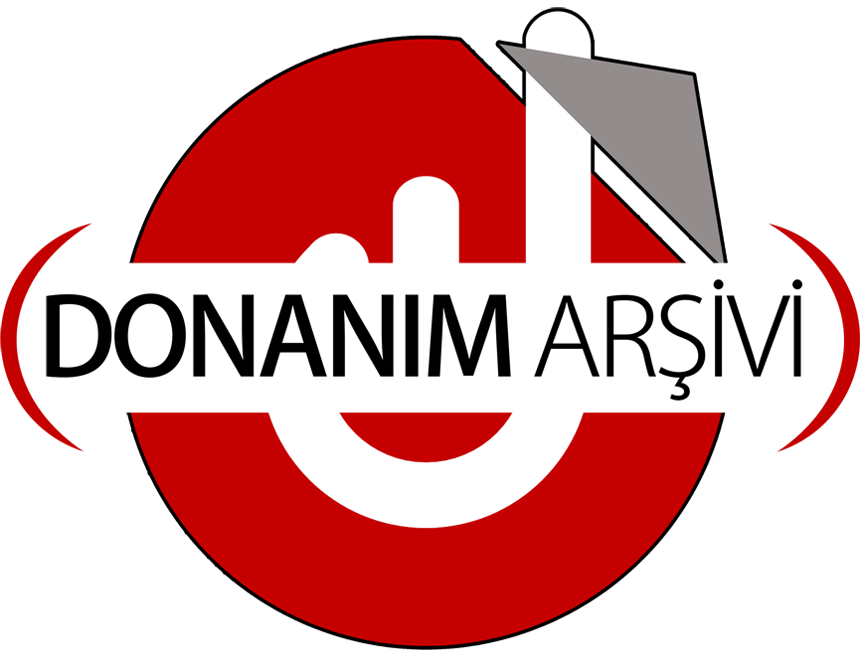amd nin eski ekran kartlarından birini kulanıyorum ahım şahım bir kart degil ama arada sırada sıkımamak için eskii oyunlara bakıyorum ekran kartı 3 aydır hata veriyor yardım edebilcek varmı
video memory managent ınternal
thread stuck ın device driver
THREAD_STUCK_IN_DEVICE_DRIVER (ea)
The device driver is spinning in an infinite loop, most likely waiting for
hardware to become idle. This usually indicates problem with the hardware
itself or with the device driver programming the hardware incorrectly.
If the kernel debugger is connected and running when watchdog detects a
timeout condition then DbgBreakPoint() will be called instead of KeBugCheckEx()
and detailed message including BugCheck arguments will be printed to the
debugger. This way we can identify an offending thread, set breakpoints in it,
and hit go to return to the spinning code to debug it further. Because
KeBugCheckEx() is not called the .BugCheck directive will not return BugCheck
information in this case. The arguments are already printed out to the kernel
debugger. You can also retrieve them from a global variable via
"dd watchdog!g_WdBugCheckData l5" (use dq on NT64).
On MP machines (OS builds <= 3790) it is possible to hit a timeout when the spinning thread is
interrupted by hardware interrupt and ISR or DPC routine is running at the time
of the BugCheck (this is because the timeout's work item can be delivered and
handled on the second CPU and the same time). If this is the case you will have
to look deeper at the offending thread's stack (e.g. using dds) to determine
spinning code which caused the timeout to occur.
Arguments:
Arg1: ffffbc834d157080, Pointer to a stuck thread object. Do .thread then kb on it to find
the hung location.
Arg2: 0000000000000000, Pointer to a DEFERRED_WATCHDOG object.
Arg3: 0000000000000000, Pointer to offending driver name.
Arg4: 0000000000000000, Number of times this error occurred. If a debugger is attached,
this error is not always fatal -- see DESCRIPTION below. On the
blue screen, this will always equal 1.
Debugging Details:
------------------
KEY_VALUES_STRING: 1
Key : Analysis.CPU.mSec
Value: 9061
Key : Analysis.Elapsed.mSec
Value: 15989
Key : Analysis.IO.Other.Mb
Value: 2
Key : Analysis.IO.Read.Mb
Value: 0
Key : Analysis.IO.Write.Mb
Value: 3
Key : Analysis.Init.CPU.mSec
Value: 1875
Key : Analysis.Init.Elapsed.mSec
Value: 42946
Key : Analysis.Memory.CommitPeak.Mb
Value: 105
Key : Bugcheck.Code.LegacyAPI
Value: 0x100000ea
Key : Failure.Bucket
Value: 0xEA_IMAGE_dxgkrnl.sys
Key : Failure.Hash
Value: {ea458ad2-d5ab-aa6c-7a11-54653c70dfb8}
Key : WER.OS.Branch
Value: vb_release
Key : WER.OS.Version
Value: 10.0.19041.1
BUGCHECK_CODE: ea
BUGCHECK_P1: ffffbc834d157080
BUGCHECK_P2: 0
BUGCHECK_P3: 0
BUGCHECK_P4: 0
FILE_IN_CAB: 020324-4609-01.dmp
FAULTING_THREAD: ffffbc834d157080
BLACKBOXBSD: 1 (!blackboxbsd)
BLACKBOXNTFS: 1 (!blackboxntfs)
BLACKBOXPNP: 1 (!blackboxpnp)
BLACKBOXWINLOGON: 1
CUSTOMER_CRASH_COUNT: 1
PROCESS_NAME: System
STACK_TEXT:
ffffb905`c381b178 fffff805`355b45dd : 00000000`000000ea ffffbc83`4d157080 00000000`00000000 00000000`00000000 : nt!KeBugCheckEx
ffffb905`c381b180 fffff805`355b46be : ffffb905`c381b260 fffff805`35586dcb ffffb905`c381b260 ffffb905`c381b208 : dxgkrnl!TdrTimedOperationBugcheckOnTimeout+0x45
ffffb905`c381b1f0 fffff805`50182210 : 00000000`0a541ed2 fffff805`5016cfe0 00000000`00000000 ffffbc83`5015a000 : dxgkrnl!TdrTimedOperationDelay+0xce
ffffb905`c381b230 00000000`0a541ed2 : fffff805`5016cfe0 00000000`00000000 ffffbc83`5015a000 00000000`00989680 : amdkmdag+0x72210
ffffb905`c381b238 fffff805`5016cfe0 : 00000000`00000000 ffffbc83`5015a000 00000000`00989680 00000000`00000001 : 0xa541ed2
ffffb905`c381b240 00000000`00000000 : ffffbc83`5015a000 00000000`00989680 00000000`00000001 00000000`00000028 : amdkmdag+0x5cfe0
SYMBOL_NAME: dxgkrnl!TdrTimedOperationBugcheckOnTimeout+45
MODULE_NAME: dxgkrnl
IMAGE_NAME: dxgkrnl.sys
IMAGE_VERSION: 10.0.19041.3989
STACK_COMMAND: .process /r /p 0xffffbc834d095180; .thread 0xffffbc834d157080 ; kb
FAILURE_BUCKET_ID: 0xEA_IMAGE_dxgkrnl.sys
OS_VERSION: 10.0.19041.1
BUILDLAB_STR: vb_release
OSPLATFORM_TYPE: x64
OSNAME: Windows 10
FAILURE_ID_HASH: {ea458ad2-d5ab-aa6c-7a11-54653c70dfb8}
Followup: MachineOwner
---------