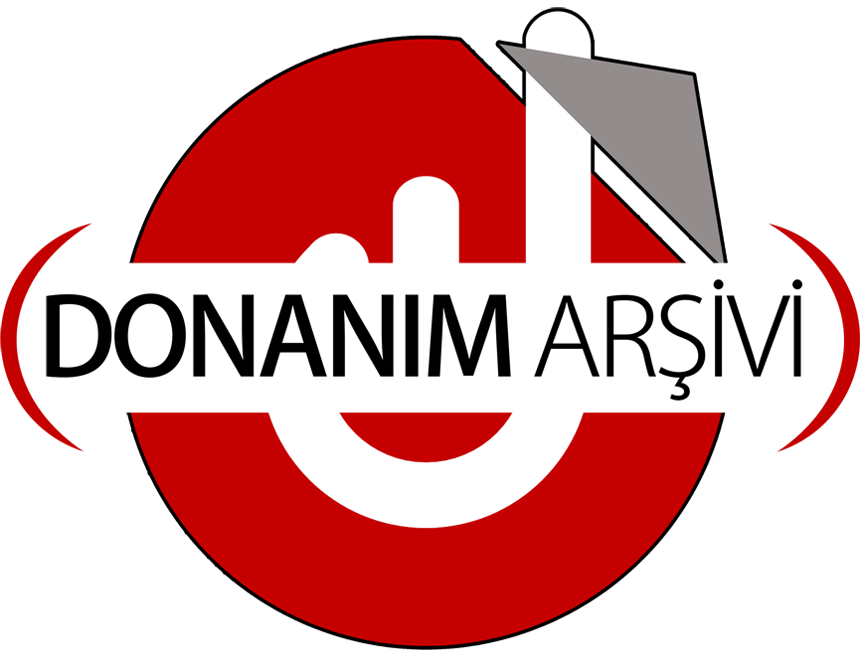Melyk
80+
- Katılım
- 28 Ocak 2024
- Mesajlar
- 2
Dahası
- Reaksiyon skoru
- 0
- İsim
- Furkan Melikoğlu
Escape From Tarkov oyununda tam raid için haritaya girecekken mavi ekran yiyorum. Kernel Mode Corruption yazıyor ekranda.
Minidump dosyasında da bunlar yazmakta:
************* Preparing the environment for Debugger Extensions Gallery repositories **************
ExtensionRepository : Implicit
UseExperimentalFeatureForNugetShare : false
AllowNugetExeUpdate : false
AllowNugetMSCredentialProviderInstall : false
AllowParallelInitializationOfLocalRepositories : true
-- Configuring repositories
----> Repository : LocalInstalled, Enabled: true
----> Repository : UserExtensions, Enabled: true
>>>>>>>>>>>>> Preparing the environment for Debugger Extensions Gallery repositories completed, duration 0.000 seconds
************* Waiting for Debugger Extensions Gallery to Initialize **************
>>>>>>>>>>>>> Waiting for Debugger Extensions Gallery to Initialize completed, duration 0.031 seconds
----> Repository : UserExtensions, Enabled: true, Packages count: 0
----> Repository : LocalInstalled, Enabled: true, Packages count: 36
Microsoft (R) Windows Debugger Version 10.0.25877.1004 AMD64
Copyright (c) Microsoft Corporation. All rights reserved.
Loading Dump File [C:\Windows\Minidump\012824-16765-01.dmp]
Mini Kernel Dump File: Only registers and stack trace are available
************* Path validation summary **************
Response Time (ms) Location
Deferred srv*
Symbol search path is: srv*
Executable search path is:
Windows 10 Kernel Version 19041 MP (8 procs) Free x64
Product: WinNt, suite: TerminalServer SingleUserTS
Edition build lab: 19041.1.amd64fre.vb_release.191206-1406
Kernel base = 0xfffff800`0c600000 PsLoadedModuleList = 0xfffff800`0d22a790
Debug session time: Sun Jan 28 10:47:00.815 2024 (UTC + 3:00)
System Uptime: 0 days 1:07:35.483
Loading Kernel Symbols
...............................................................
................................................................
................................................................
................................................................
...
Loading User Symbols
PEB is paged out (Peb.Ldr = 00000015`f149c018). Type ".hh dbgerr001" for details
Loading unloaded module list
...............
For analysis of this file, run !analyze -v
nt!KeBugCheckEx:
fffff800`0c9fd6f0 48894c2408 mov qword ptr [rsp+8],rcx ss:0018:ffffd400`7f2c5650=000000000000013a
2: kd> !analyze -v
*******************************************************************************
* *
* Bugcheck Analysis *
* *
*******************************************************************************
KERNEL_MODE_HEAP_CORRUPTION (13a)
The kernel mode heap manager has detected corruption in a heap.
Arguments:
Arg1: 0000000000000011, Type of corruption detected
Arg2: ffffe50fe7202100, Address of the heap that reported the corruption
Arg3: ffffe5001e5d6830, Address at which the corruption was detected
Arg4: 0000000000000000
Debugging Details:
------------------
*** WARNING: Unable to verify timestamp for BEDaisy.sys
fffff8000d2fb390: Unable to get MiVisibleState
Unable to get NonPagedPoolStart
Unable to get NonPagedPoolEnd
Unable to get PagedPoolStart
Unable to get PagedPoolEnd
HeapDbgInitExtension Failed
KEY_VALUES_STRING: 1
Key : Analysis.CPU.mSec
Value: 4156
Key : Analysis.Elapsed.mSec
Value: 19359
Key : Analysis.IO.Other.Mb
Value: 1
Key : Analysis.IO.Read.Mb
Value: 0
Key : Analysis.IO.Write.Mb
Value: 2
Key : Analysis.Init.CPU.mSec
Value: 546
Key : Analysis.Init.Elapsed.mSec
Value: 63292
Key : Analysis.Memory.CommitPeak.Mb
Value: 105
Key : Bugcheck.Code.LegacyAPI
Value: 0x13a
Key : Failure.Bucket
Value: 0x13a_11_BE___BEDaisy!unknown_function
Key : Failure.Hash
Value: {6a85b8ad-f8a7-b71c-b9d1-e9d62252af2e}
Key : WER.OS.Branch
Value: vb_release
Key : WER.OS.Version
Value: 10.0.19041.1
BUGCHECK_CODE: 13a
BUGCHECK_P1: 11
BUGCHECK_P2: ffffe50fe7202100
BUGCHECK_P3: ffffe5001e5d6830
BUGCHECK_P4: 0
FILE_IN_CAB: 012824-16765-01.dmp
POOL_ADDRESS: Unable to get NonPagedPoolStart
Unable to get NonPagedPoolEnd
Unable to get PagedPoolStart
Unable to get PagedPoolEnd
unable to get nt!MmSpecialPagesInUse
ffffe5001e5d6830
FREED_POOL_TAG: BE__
BLACKBOXBSD: 1 (!blackboxbsd)
BLACKBOXNTFS: 1 (!blackboxntfs)
BLACKBOXPNP: 1 (!blackboxpnp)
BLACKBOXWINLOGON: 1
CUSTOMER_CRASH_COUNT: 1
PROCESS_NAME: UnityCrashHandler64.exe
STACK_TEXT:
ffffd400`7f2c5648 fffff800`0cb93e4c : 00000000`0000013a 00000000`00000011 ffffe50f`e7202100 ffffe500`1e5d6830 : nt!KeBugCheckEx
ffffd400`7f2c5650 fffff800`0cb93eac : 00000000`00000011 00000000`00000000 ffffe50f`e7202100 ffffd400`7f2c58c8 : nt!RtlpHeapHandleError+0x40
ffffd400`7f2c5690 fffff800`0cb93ad9 : 00000000`00000030 ffffe500`1e5d5000 87000001`386d6000 ffffe500`00000000 : nt!RtlpHpHeapHandleError+0x58
ffffd400`7f2c56c0 fffff800`0ca498ce : ffffd50c`e11088b0 fffff800`0c83a6bc ffffd50c`de8ede60 fffff800`0ad28da1 : nt!RtlpLogHeapFailure+0x45
ffffd400`7f2c56f0 fffff800`0c83c3b2 : ffffe50f`e7202340 fffff800`256c70ff 00000000`00000004 ffffd50c`00000000 : nt!RtlpHpLfhSubsegmentFreeBlock+0x1aa2ae
ffffd400`7f2c57a0 fffff800`0cfb70b9 : 00000000`00000000 ffffd400`7f2c5a08 00000000`00000b60 01000000`00100000 : nt!ExFreeHeapPool+0x362
ffffd400`7f2c5880 fffff804`044a28f9 : fffff804`040161e0 ffffd400`00000000 00000200`00000000 00000000`00000000 : nt!ExFreePool+0x9
ffffd400`7f2c58b0 fffff804`040161e0 : ffffd400`00000000 00000200`00000000 00000000`00000000 00000000`00000000 : BEDaisy+0x4a28f9
ffffd400`7f2c58b8 ffffd400`00000000 : 00000200`00000000 00000000`00000000 00000000`00000000 00000000`00000000 : BEDaisy+0x161e0
ffffd400`7f2c58c0 00000200`00000000 : 00000000`00000000 00000000`00000000 00000000`00000000 61724379`74696e55 : 0xffffd400`00000000
ffffd400`7f2c58c8 00000000`00000000 : 00000000`00000000 00000000`00000000 61724379`74696e55 ff00646e`61486873 : 0x00000200`00000000
SYMBOL_NAME: BEDaisy+4a28f9
MODULE_NAME: BEDaisy
IMAGE_NAME: BEDaisy.sys
STACK_COMMAND: .cxr; .ecxr ; kb
BUCKET_ID_FUNC_OFFSET: 4a28f9
FAILURE_BUCKET_ID: 0x13a_11_BE___BEDaisy!unknown_function
OS_VERSION: 10.0.19041.1
BUILDLAB_STR: vb_release
OSPLATFORM_TYPE: x64
OSNAME: Windows 10
FAILURE_ID_HASH: {6a85b8ad-f8a7-b71c-b9d1-e9d62252af2e}
Followup: MachineOwner
---------