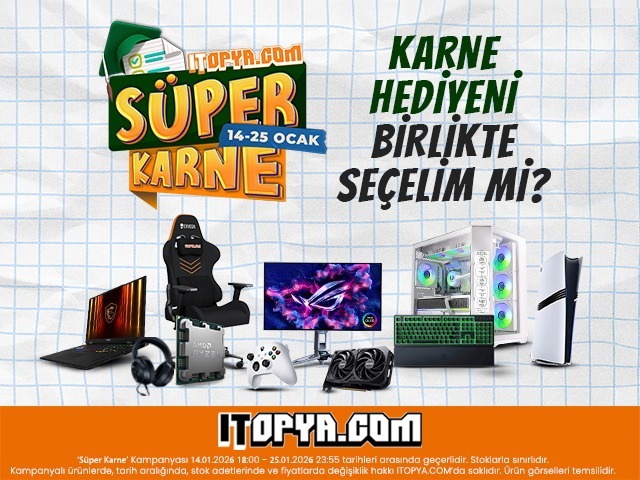- Katılım
- 23 Mart 2020
- Mesajlar
- 26,270
- En İyi Cevap
- 1
- Reaksiyon skoru
- 20,259

Bu TXT var sadece.Bana txt'ni atar mısın Kaan?
Ran out of memory, or tried to allocate more than this platform can support.
Address = 0x5123e49 (filename not found) [in C:\Windows\System32\KERNELBASE.dll]
Address = 0x4919a055 (filename not found) [in C:\Program Files\Epic Games\rocketleague\Binaries\Win64\RocketLeague.exe]
Address = 0x4915e325 (filename not found) [in C:\Program Files\Epic Games\rocketleague\Binaries\Win64\RocketLeague.exe]
Address = 0x49b899bf (filename not found) [in C:\Program Files\Epic Games\rocketleague\Binaries\Win64\RocketLeague.exe]
Address = 0x49b89454 (filename not found) [in C:\Program Files\Epic Games\rocketleague\Binaries\Win64\RocketLeague.exe]
Address = 0x49138fe1 (filename not found) [in C:\Program Files\Epic Games\rocketleague\Binaries\Win64\RocketLeague.exe]
Address = 0x4937ecf6 (filename not found) [in C:\Program Files\Epic Games\rocketleague\Binaries\Win64\RocketLeague.exe]
Address = 0x4937f06a (filename not found) [in C:\Program Files\Epic Games\rocketleague\Binaries\Win64\RocketLeague.exe]
Address = 0x4914e280 (filename not found) [in C:\Program Files\Epic Games\rocketleague\Binaries\Win64\RocketLeague.exe]
Address = 0x490f0552 (filename not found) [in C:\Program Files\Epic Games\rocketleague\Binaries\Win64\RocketLeague.exe]
Address = 0x490fb322 (filename not found) [in C:\Program Files\Epic Games\rocketleague\Binaries\Win64\RocketLeague.exe]
Address = 0x490f6a31 (filename not found) [in C:\Program Files\Epic Games\rocketleague\Binaries\Win64\RocketLeague.exe]
Address = 0x491855cb (filename not found) [in C:\Program Files\Epic Games\rocketleague\Binaries\Win64\RocketLeague.exe]
Address = 0x494d995c (filename not found) [in C:\Program Files\Epic Games\rocketleague\Binaries\Win64\RocketLeague.exe]
Address = 0x49c059b5 (filename not found) [in C:\Program Files\Epic Games\rocketleague\Binaries\Win64\RocketLeague.exe]
Address = 0x49b8cd6d (filename not found) [in C:\Program Files\Epic Games\rocketleague\Binaries\Win64\RocketLeague.exe]
Address = 0x49b8889c (filename not found) [in C:\Program Files\Epic Games\rocketleague\Binaries\Win64\RocketLeague.exe]
Address = 0x49b888ea (filename not found) [in C:\Program Files\Epic Games\rocketleague\Binaries\Win64\RocketLeague.exe]
Address = 0x49b8e441 (filename not found) [in C:\Program Files\Epic Games\rocketleague\Binaries\Win64\RocketLeague.exe]
Address = 0x4a2a2947 (filename not found) [in C:\Program Files\Epic Games\rocketleague\Binaries\Win64\RocketLeague.exe]
Address = 0x6026fd4 (filename not found) [in C:\Windows\System32\KERNEL32.DLL]
Address = 0x765cec1 (filename not found) [in C:\Windows\SYSTEM32\ntdll.dll]
Address = 0x765cec1 (filename not found) [in C:\Windows\SYSTEM32\ntdll.dll]Rkill 2.9.1 by Lawrence Abrams (Grinler)
http://www.bleepingcomputer.com/
Copyright 2008-2020 BleepingComputer.com
More Information about Rkill can be found at this link:
http://www.bleepingcomputer.com/forums/topic308364.html
Program started at: 10/14/2020 06:21:41 PM in x64 mode.
Windows Version: Windows 10 Home Single Language
Checking for Windows services to stop:
* No malware services found to stop.
Checking for processes to terminate:Rkill 2.9.1 by Lawrence Abrams (Grinler)
http://www.bleepingcomputer.com/
Copyright 2008-2020 BleepingComputer.com
More Information about Rkill can be found at this link:
http://www.bleepingcomputer.com/forums/topic308364.html
Program started at: 10/12/2020 05:21:47 PM in x64 mode.
Windows Version: Windows 10 Pro
Checking for Windows services to stop:
* No malware services found to stop.
Checking for processes to terminate:
* No malware processes found to kill.
Checking Registry for malware related settings:
* No issues found in the Registry.
Resetting .EXE, .COM, & .BAT associations in the Windows Registry.
Performing miscellaneous checks:
* Windows Defender Disabled
[HKLM\SOFTWARE\Microsoft\Windows Defender]
"DisableAntiSpyware" = dword:00000001
Searching for Missing Digital Signatures:
* No issues found.
Checking HOSTS File:
* No issues found.
Program finished at: 10/12/2020 05:22:01 PM
Execution time: 0 hours(s), 0 minute(s), and 13 seconds(s)Hayır yok.Bunun gibi bir şey yok mu?
Kod:Rkill 2.9.1 by Lawrence Abrams (Grinler) http://www.bleepingcomputer.com/ Copyright 2008-2020 BleepingComputer.com More Information about Rkill can be found at this link: http://www.bleepingcomputer.com/forums/topic308364.html Program started at: 10/12/2020 05:21:47 PM in x64 mode. Windows Version: Windows 10 Pro Checking for Windows services to stop: * No malware services found to stop. Checking for processes to terminate: * No malware processes found to kill. Checking Registry for malware related settings: * No issues found in the Registry. Resetting .EXE, .COM, & .BAT associations in the Windows Registry. Performing miscellaneous checks: * Windows Defender Disabled [HKLM\SOFTWARE\Microsoft\Windows Defender] "DisableAntiSpyware" = dword:00000001 Searching for Missing Digital Signatures: * No issues found. Checking HOSTS File: * No issues found. Program finished at: 10/12/2020 05:22:01 PM Execution time: 0 hours(s), 0 minute(s), and 13 seconds(s)
Rkill 2.9.1 by Lawrence Abrams (Grinler)
http://www.bleepingcomputer.com/
Copyright 2008-2020 BleepingComputer.com
More Information about Rkill can be found at this link:
http://www.bleepingcomputer.com/forums/topic308364.html
Program started at: 10/14/2020 06:25:53 PM in x64 mode.
Windows Version: Windows 10 Home Single Language
Checking for Windows services to stop:
* No malware services found to stop.
Checking for processes to terminate:
* No malware processes found to kill.
Checking Registry for malware related settings:
* No issues found in the Registry.
Resetting .EXE, .COM, & .BAT associations in the Windows Registry.
Performing miscellaneous checks:
* Windows Defender Disabled
[HKLM\SOFTWARE\Microsoft\Windows Defender]
"DisableAntiSpyware" = dword:00000001
Searching for Missing Digital Signatures:
* No issues found.
Checking HOSTS File:
* No issues found.
Program finished at: 10/14/2020 06:26:48 PM
Execution time: 0 hours(s), 0 minute(s), and 54 seconds(s)Onuda yaptım. Bişi çıkmadıPekâla RKill sonucun temiz gözüküyor Kaspersky ile tam tarama yapabilirsin.
Rkill 2.9.1 by Lawrence Abrams (Grinler)
http://www.bleepingcomputer.com/
Copyright 2008-2020 BleepingComputer.com
More Information about Rkill can be found at this link:
http://www.bleepingcomputer.com/forums/topic308364.html
Program started at: 10/19/2020 05:58:18 PM in x64 mode.
Windows Version: Windows 10 Home
Checking for Windows services to stop:
* No malware services found to stop.
Checking for processes to terminate:
* No malware processes found to kill.
Checking Registry for malware related settings:
* No issues found in the Registry.
Resetting .EXE, .COM, & .BAT associations in the Windows Registry.
Performing miscellaneous checks:
* Windows Defender Disabled
[HKLM\SOFTWARE\Microsoft\Windows Defender]
"DisableAntiSpyware" = dword:00000001
Searching for Missing Digital Signatures:
* No issues found.
Checking HOSTS File:
* No issues found.
Program finished at: 10/19/2020 05:58:32 PM
Execution time: 0 hours(s), 0 minute(s), and 14 seconds(s)Rkill 2.9.1 by Lawrence Abrams (Grinler)
http://www.bleepingcomputer.com/
Copyright 2008-2020 BleepingComputer.com
More Information about Rkill can be found at this link:
http://www.bleepingcomputer.com/forums/topic308364.html
Program started at: 10/21/2020 11:43:06 PM in x64 mode.
Windows Version: Windows 10 Pro
Checking for Windows services to stop:
* No malware services found to stop.
Checking for processes to terminate:
* No malware processes found to kill.
Checking Registry for malware related settings:
* No issues found in the Registry.
Resetting .EXE, .COM, & .BAT associations in the Windows Registry.
Performing miscellaneous checks:
* Windows Defender Disabled
[HKLM\SOFTWARE\Policies\Microsoft\Windows Defender]
"DisableAntiSpyware" = dword:00000001
* Windows Defender Real-Time Protection Disabled
[HKLM\SOFTWARE\Policies\Microsoft\Windows Defender\Real-time Protection]
"DisableRealtimeMonitoring" = dword:00000001
Searching for Missing Digital Signatures:
* No issues found.
Checking HOSTS File:
* No issues found.
Program finished at: 10/21/2020 11:43:23 PM
Execution time: 0 hours(s), 0 minute(s), and 16 seconds(s)açılmıyor işte defender pc kasma var sistemin kasması imkansızSonuç temiz fakat defender’ın devre dışı.