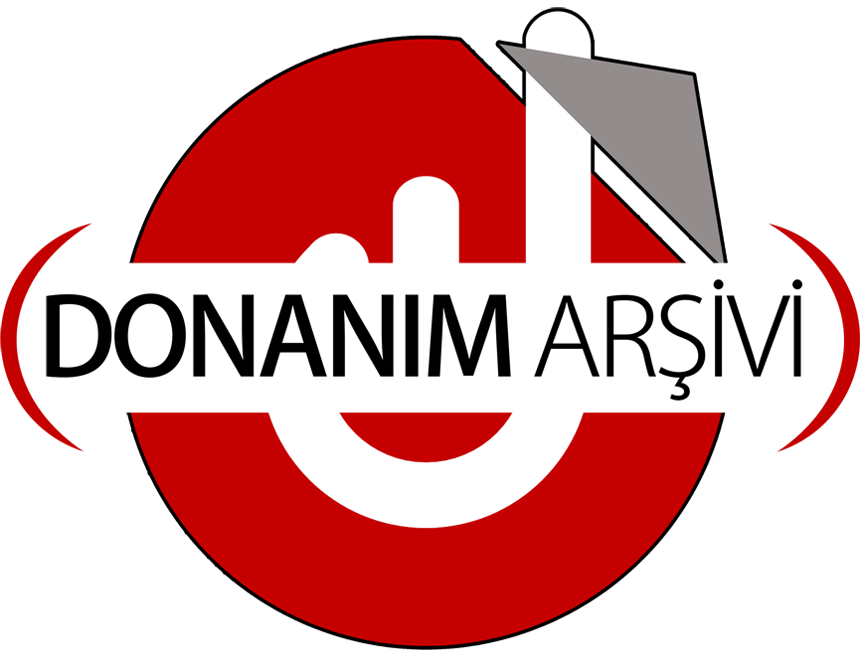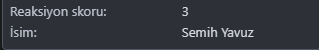Zaytung
80+
- Katılım
- 24 Haziran 2022
- Mesajlar
- 2
Dahası
- Reaksiyon skoru
- 8
- İsim
- Semih Yavuz
There is a component for those who want to build PC's usually doesn't care: Power Supply. But without it, the whole system you set up will stop working. Or a bad choice of parts will destroy your entire system. So what is Power Supply? What role does the computer have in it's operation? Why is it a piece that shouldn't be overlooked? Let's learn together.
The Power Supply Unit (PSU) is a part that acts as an intermediary to distribute the electricity coming from the socket equally to the hardware in the computer. Although it is used as a power supply in our language, it is generally known as Power Supply in the market because it is mixed with other power supply. In other words, it is a complete tool in terms of its task. It takes the incoming energy in high doses and distributes it according to which part needs how much. It is actually a kind of accountant for your computer. Now that we have answered the question of what is Power Supply, let's come to the working principle. Power Supply contains transformer and electronic circuits within itself. These parts measure the voltage values and transmit the direct current needed by the parts to them. If high doses of electricity from the socket reach the parts directly, your parts will be damaged. For this reason, your power supply calculates the current needed by each part separately and sends it accordingly. In this way, your parts are protected from high doses of electricity. Your computer won't work without a power supply anyway. But even if your computer works with a bad power supply, it can be seriously damaged. This may be the cause of some problems occurring on your computer. So what should you do when buying a Power Supply?
The first thing you should pay attention to is the cables. Because the cables can be different, which causes compatibility problems. For example, the "pin" part that we will connect to the motherboard. Many motherboards today are 24-pin compatible. In fact, power supplies are now produced in this way. But there used to be 20 pin motherboards and power supplies. For example, you decided to buy a used PSU and bought a high voltage but cheap 20 pin PSU. Here, this power supply will not work for you because it is not compatible with your motherboard. Just one cable to the motherboard is not enough. Because your CPU cooler and graphics card also get energy from the power supply. Even your SATA storage devices and fans. Today's modern processors require much more power than your 24-pin motherboard provides. For this reason, it takes the current it needs from the power supply with the 4/8 pin cables on your motherboard. In general, this cable is attached to the place in the upper left corner. But this place may also differ according to the manufacturer.
Except for some graphics cards (like the Asus Nvidia Phoenix GTX 1050), most graphics cards generally also need extra power. In such a case, your video card is operated by plugging the cables extending from your power supply into the slots on it. That's why it's a good idea to check your graphics card before buying a power supply. The power supply makes it work by sending the necessary current to your storage areas with SATA power cables. With the same cable, RGB fan controllers are now getting the required current. Of course, those fans also work with a 4-pin molex cable, again with electricity from the power supply. But lately, fan manufacturers have started to move away from connecting with the old-style 4-pin molex cable. Now we see more fans connected to the motherboard. Also, it would be to your advantage to have all these cables in a modular structure. Because the cables coming out of the power supply in the case take up a lot of space if they are not in a modular structure. Of course, this negatively affects both the airflow and the cabling. But we have one more problem: How many watts should the PSU have?
If you ask what is the ideal Power Supply Watt value, it would not be correct to give a clear answer. Because it depends on the system you are using. But it must be said that the more advanced the system, the more complex it is, the more energy it needs. If you are wondering exactly how many watts of energy you need, a PSU Watt calculator will help you with that. In the PSU Watt calculator, you process the parts in your system together with their models one by one. For example, they ask you for a lot of information such as your system type, processor, video card, RAM, cooling type. At the end of all this information, the system automatically calculates for you. And it says at least how many watts PSU you should use. But if you don't want to deal with them, we can give you some advice on this. In today's conditions, a mid-range gaming computer can easily work with a PSU of 500W. But if you think in terms of investing in the future, it would be good for you to choose a PSU with a minimum of 750-800W band. Do not be intimidated by the watt values. For example, a PSU with a power of 750W will definitely not use 750W of power. The system uses as much as it needs. If your system needs 350W, it will use that much. So a Power Supply with a high wattage won't give you inflated electricity bills. Remember, he's just a tool. But how do I know which power supply can output how many watts?
The power supply is the most basic part of your computer to live. As such, its production is carried out in line with certain inspections. As a result of these inspections, they receive the efficiency certificate with the inscription "80 Plus", which you can see especially on the boxes. To obtain this certification, your power supply must have a power efficiency of at least 80%. In other words, there is a maximum 20% chance of losing value over the values offered to you. It is also caused by the heat generated while working. There are currently 6 different ratings. These are 80 Plus, Bronze, Silver, Gold, Platinum and Titanium, respectively. You can see the difference in value between them in the image below. When you buy a power supply, make sure it has 80 Plus certification. In fact, if you can, try to choose a Power Supply with at least 80 Plus Silver certificate. In this way, you can have a more efficient and more reliable power supply. But at this point the brand and the model of the PSU is important too. You can surf on the technology forums and read some user experiences about the PSU.
So that is it. Now you know that the PSU's are really important for your PC and how to buy one. Thanks for reading this. Your comments means a lot.
The Power Supply Unit (PSU) is a part that acts as an intermediary to distribute the electricity coming from the socket equally to the hardware in the computer. Although it is used as a power supply in our language, it is generally known as Power Supply in the market because it is mixed with other power supply. In other words, it is a complete tool in terms of its task. It takes the incoming energy in high doses and distributes it according to which part needs how much. It is actually a kind of accountant for your computer. Now that we have answered the question of what is Power Supply, let's come to the working principle. Power Supply contains transformer and electronic circuits within itself. These parts measure the voltage values and transmit the direct current needed by the parts to them. If high doses of electricity from the socket reach the parts directly, your parts will be damaged. For this reason, your power supply calculates the current needed by each part separately and sends it accordingly. In this way, your parts are protected from high doses of electricity. Your computer won't work without a power supply anyway. But even if your computer works with a bad power supply, it can be seriously damaged. This may be the cause of some problems occurring on your computer. So what should you do when buying a Power Supply?
The first thing you should pay attention to is the cables. Because the cables can be different, which causes compatibility problems. For example, the "pin" part that we will connect to the motherboard. Many motherboards today are 24-pin compatible. In fact, power supplies are now produced in this way. But there used to be 20 pin motherboards and power supplies. For example, you decided to buy a used PSU and bought a high voltage but cheap 20 pin PSU. Here, this power supply will not work for you because it is not compatible with your motherboard. Just one cable to the motherboard is not enough. Because your CPU cooler and graphics card also get energy from the power supply. Even your SATA storage devices and fans. Today's modern processors require much more power than your 24-pin motherboard provides. For this reason, it takes the current it needs from the power supply with the 4/8 pin cables on your motherboard. In general, this cable is attached to the place in the upper left corner. But this place may also differ according to the manufacturer.
Except for some graphics cards (like the Asus Nvidia Phoenix GTX 1050), most graphics cards generally also need extra power. In such a case, your video card is operated by plugging the cables extending from your power supply into the slots on it. That's why it's a good idea to check your graphics card before buying a power supply. The power supply makes it work by sending the necessary current to your storage areas with SATA power cables. With the same cable, RGB fan controllers are now getting the required current. Of course, those fans also work with a 4-pin molex cable, again with electricity from the power supply. But lately, fan manufacturers have started to move away from connecting with the old-style 4-pin molex cable. Now we see more fans connected to the motherboard. Also, it would be to your advantage to have all these cables in a modular structure. Because the cables coming out of the power supply in the case take up a lot of space if they are not in a modular structure. Of course, this negatively affects both the airflow and the cabling. But we have one more problem: How many watts should the PSU have?
If you ask what is the ideal Power Supply Watt value, it would not be correct to give a clear answer. Because it depends on the system you are using. But it must be said that the more advanced the system, the more complex it is, the more energy it needs. If you are wondering exactly how many watts of energy you need, a PSU Watt calculator will help you with that. In the PSU Watt calculator, you process the parts in your system together with their models one by one. For example, they ask you for a lot of information such as your system type, processor, video card, RAM, cooling type. At the end of all this information, the system automatically calculates for you. And it says at least how many watts PSU you should use. But if you don't want to deal with them, we can give you some advice on this. In today's conditions, a mid-range gaming computer can easily work with a PSU of 500W. But if you think in terms of investing in the future, it would be good for you to choose a PSU with a minimum of 750-800W band. Do not be intimidated by the watt values. For example, a PSU with a power of 750W will definitely not use 750W of power. The system uses as much as it needs. If your system needs 350W, it will use that much. So a Power Supply with a high wattage won't give you inflated electricity bills. Remember, he's just a tool. But how do I know which power supply can output how many watts?
The power supply is the most basic part of your computer to live. As such, its production is carried out in line with certain inspections. As a result of these inspections, they receive the efficiency certificate with the inscription "80 Plus", which you can see especially on the boxes. To obtain this certification, your power supply must have a power efficiency of at least 80%. In other words, there is a maximum 20% chance of losing value over the values offered to you. It is also caused by the heat generated while working. There are currently 6 different ratings. These are 80 Plus, Bronze, Silver, Gold, Platinum and Titanium, respectively. You can see the difference in value between them in the image below. When you buy a power supply, make sure it has 80 Plus certification. In fact, if you can, try to choose a Power Supply with at least 80 Plus Silver certificate. In this way, you can have a more efficient and more reliable power supply. But at this point the brand and the model of the PSU is important too. You can surf on the technology forums and read some user experiences about the PSU.
So that is it. Now you know that the PSU's are really important for your PC and how to buy one. Thanks for reading this. Your comments means a lot.