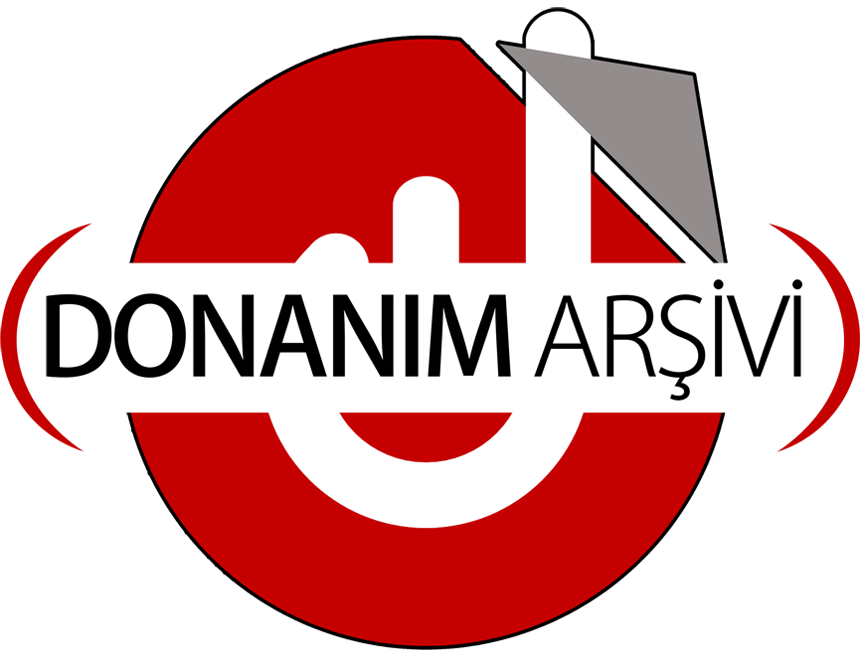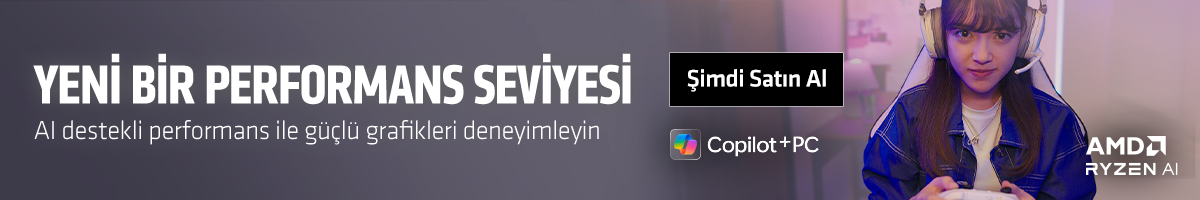Microsoft (R) Windows Debugger Version 10.0.20153.1000 AMD64
Copyright (c) Microsoft Corporation. All rights reserved.
Loading Dump File [C:\Users\emre\Desktop\092020-8828-01.dmp]
Mini Kernel Dump File: Only registers and stack trace are available
************* Path validation summary **************
Response Time (ms) Location
Deferred srv*
Symbol search path is: srv*
Executable search path is:
Windows 10 Kernel Version 19041 MP (12 procs) Free x64
Product: WinNt, suite: TerminalServer SingleUserTS
Edition build lab: 19041.1.amd64fre.vb_release.191206-1406
Machine Name:
Kernel base = 0xfffff801`0de00000 PsLoadedModuleList = 0xfffff801`0ea2a310
Debug session time: Sun Sep 20 16:54:58.894 2020 (UTC + 3:00)
System Uptime: 0 days 1:11:01.532
Loading Kernel Symbols
...............................................................
................................................................
................................................................
..........
Loading User Symbols
Loading unloaded module list
..........
For analysis of this file, run !analyze -v
nt!KeBugCheckEx:
fffff801`0e1f3ea0 48894c2408 mov qword ptr [rsp+8],rcx ss:0018:ffffb100`da276e20=0000000000000133
1: kd> !analyze -v
*******************************************************************************
* *
* Bugcheck Analysis *
* *
*******************************************************************************
DPC_WATCHDOG_VIOLATION (133)
The DPC watchdog detected a prolonged run time at an IRQL of DISPATCH_LEVEL
or above.
Arguments:
Arg1: 0000000000000000, A single DPC or ISR exceeded its time allotment. The offending
component can usually be identified with a stack trace.
Arg2: 0000000000000501, The DPC time count (in ticks).
Arg3: 0000000000000500, The DPC time allotment (in ticks).
Arg4: fffff8010eafa320, cast to nt!DPC_WATCHDOG_GLOBAL_TRIAGE_BLOCK, which contains
additional information regarding this single DPC timeout
Debugging Details:
------------------
*************************************************************************
*** ***
*** ***
*** Either you specified an unqualified symbol, or your debugger ***
*** doesn't have full symbol information. Unqualified symbol ***
*** resolution is turned off by default. Please either specify a ***
*** fully qualified symbol module!symbolname, or enable resolution ***
*** of unqualified symbols by typing ".symopt- 100". Note that ***
*** enabling unqualified symbol resolution with network symbol ***
*** server shares in the symbol path may cause the debugger to ***
*** appear to hang for long periods of time when an incorrect ***
*** symbol name is typed or the network symbol server is down. ***
*** ***
*** For some commands to work properly, your symbol path ***
*** must point to .pdb files that have full type information. ***
*** ***
*** Certain .pdb files (such as the public OS symbols) do not ***
*** contain the required information. Contact the group that ***
*** provided you with these symbols if you need this command to ***
*** work. ***
*** ***
*** Type referenced: TickPeriods ***
*** ***
*************************************************************************
*** WARNING: Unable to verify checksum for win32k.sys
KEY_VALUES_STRING: 1
Key : Analysis.CPU.mSec
Value: 4499
Key : Analysis.DebugAnalysisProvider.CPP
Value: Create: 8007007e on DESKTOP-GJIF1O9
Key : Analysis.DebugData
Value: CreateObject
Key : Analysis.DebugModel
Value: CreateObject
Key : Analysis.Elapsed.mSec
Value: 34433
Key : Analysis.Memory.CommitPeak.Mb
Value: 83
Key : Analysis.System
Value: CreateObject
Key : WER.OS.Branch
Value: vb_release
Key : WER.OS.Timestamp
Value: 2019-12-06T14:06:00Z
Key : WER.OS.Version
Value: 10.0.19041.1
ADDITIONAL_XML: 1
OS_BUILD_LAYERS: 1
BUGCHECK_CODE: 133
BUGCHECK_P1: 0
BUGCHECK_P2: 501
BUGCHECK_P3: 500
BUGCHECK_P4: fffff8010eafa320
DPC_TIMEOUT_TYPE: SINGLE_DPC_TIMEOUT_EXCEEDED
TRAP_FRAME: ffffd90091029630 -- (.trap 0xffffd90091029630)
NOTE: The trap frame does not contain all registers.
Some register values may be zeroed or incorrect.
rax=00000000462633b7 rbx=0000000000000000 rcx=ffffd90091029820
rdx=ffffd90091029840 rsi=0000000000000000 rdi=0000000000000000
rip=fffff8010e0c3537 rsp=ffffd900910297c0 rbp=ffffd90091029960
r8=ffffb100da280280 r9=0000000000000000 r10=0000fffff8010e7a
r11=ffffa0f924e00000 r12=0000000000000000 r13=0000000000000000
r14=0000000000000000 r15=0000000000000000
iopl=0 nv up ei pl nz na po nc
nt!KeYieldProcessorEx+0x17:
fffff801`0e0c3537 4883c420 add rsp,20h
Resetting default scope
BLACKBOXBSD: 1 (!blackboxbsd)
BLACKBOXNTFS: 1 (!blackboxntfs)
BLACKBOXPNP: 1 (!blackboxpnp)
BLACKBOXWINLOGON: 1
CUSTOMER_CRASH_COUNT: 1
PROCESS_NAME: System
STACK_TEXT:
ffffb100`da276e18 fffff801`0e27955a : 00000000`00000133 00000000`00000000 00000000`00000501 00000000`00000500 : nt!KeBugCheckEx
ffffb100`da276e20 fffff801`0e10518d : 00000dfc`19199374 00000000`00000000 ffffd900`91029600 ffffb100`da280180 : nt!KeAccumulateTicks+0x17110a
ffffb100`da276e80 fffff801`0e10500a : ffff9b07`d96d0480 ffffd900`910296b0 fffff801`00042962 00000001`00000000 : nt!KeClockInterruptNotify+0xbd
ffffb100`da276f30 fffff801`0e080795 : ffff9b07`d96d0480 00000000`00000000 00000000`00000000 ffff6cb6`15291ae4 : nt!HalpTimerClockIpiRoutine+0x1a
ffffb100`da276f60 fffff801`0e1f594a : ffffd900`910296b0 ffff9b07`d96d0480 00000deb`5bde83d8 00000000`00000000 : nt!KiCallInterruptServiceRoutine+0xa5
ffffb100`da276fb0 fffff801`0e1f5eb7 : ffff6126`8f3965bc ffff9b07`dbe62020 ffffd900`91029840 fffff801`0e1f5ec4 : nt!KiInterruptSubDispatchNoLockNoEtw+0xfa
ffffd900`91029630 fffff801`0e0c3537 : 00000000`00000010 00000000`00000282 ffffd900`910297e8 00000000`00000018 : nt!KiInterruptDispatchNoLockNoEtw+0x37
ffffd900`910297c0 fffff801`0e7aa769 : 00000000`00000002 00000000`00000000 ffffb100`da280180 00000000`00000001 : nt!KeYieldProcessorEx+0x17
ffffd900`910297f0 fffff801`0e7a9045 : 00000000`462633b7 ffffb100`da280180 ffff9b07`efbe6ae0 00000000`00000000 : nt!IopLiveDumpProcessCorralStateChange+0x2d
ffffd900`91029820 fffff801`0e0e9a3e : ffffb100`da283240 00000000`00000000 00000000`00000000 00000000`00000000 : nt!IopLiveDumpCorralDpc+0x55
ffffd900`91029860 fffff801`0e0e8d24 : 00000000`00000000 00000000`00000000 00000000`00140001 00000000`00000000 : nt!KiExecuteAllDpcs+0x30e
ffffd900`910299d0 fffff801`0e1f7a0e : ffffffff`00000000 ffffb100`da280180 ffffb100`da28b340 ffff9b07`f30f0040 : nt!KiRetireDpcList+0x1f4
ffffd900`91029c60 00000000`00000000 : ffffd900`9102a000 ffffd900`91024000 00000000`00000000 00000000`00000000 : nt!KiIdleLoop+0x9e
SYMBOL_NAME: nt!KeAccumulateTicks+17110a
MODULE_NAME: nt
IMAGE_NAME: ntkrnlmp.exe
IMAGE_VERSION: 10.0.19041.508
STACK_COMMAND: .thread ; .cxr ; kb
BUCKET_ID_FUNC_OFFSET: 17110a
FAILURE_BUCKET_ID: 0x133_DPC_nt!KeAccumulateTicks
OS_VERSION: 10.0.19041.1
BUILDLAB_STR: vb_release
OSPLATFORM_TYPE: x64
OSNAME: Windows 10
FAILURE_ID_HASH: {88dc98ce-f842-4daa-98d0-858621db6b0f}
Followup: MachineOwner
---------
1: kd> lmvm nt
Browse full module list
start end module name
fffff801`0de00000 fffff801`0ee46000 nt (pdb symbols) C:\ProgramData\Dbg\sym\ntkrnlmp.pdb\641F55C592201DCC4F59FACC72EA54DA1\ntkrnlmp.pdb
Loaded symbol image file: ntkrnlmp.exe
Mapped memory image file: C:\ProgramData\Dbg\sym\ntoskrnl.exe\A371A2E91046000\ntoskrnl.exe
Image path: ntkrnlmp.exe
Image name: ntkrnlmp.exe
Browse all global symbols functions data
Image was built with /Brepro flag.
Timestamp: A371A2E9 (This is a reproducible build file hash, not a timestamp)
CheckSum: 00A611D3
ImageSize: 01046000
File version: 10.0.19041.508
Product version: 10.0.19041.508
File flags: 0 (Mask 3F)
File OS: 40004 NT Win32
File type: 1.0 App
File date: 00000000.00000000
Translations: 0409.04b0
Information from resource tables:
CompanyName: Microsoft Corporation
ProductName: Microsoft® Windows® Operating System
InternalName: ntkrnlmp.exe
OriginalFilename: ntkrnlmp.exe
ProductVersion: 10.0.19041.508
FileVersion: 10.0.19041.508 (WinBuild.160101.0800)
FileDescription: NT Kernel & System
LegalCopyright: © Microsoft Corporation. All rights reserved.