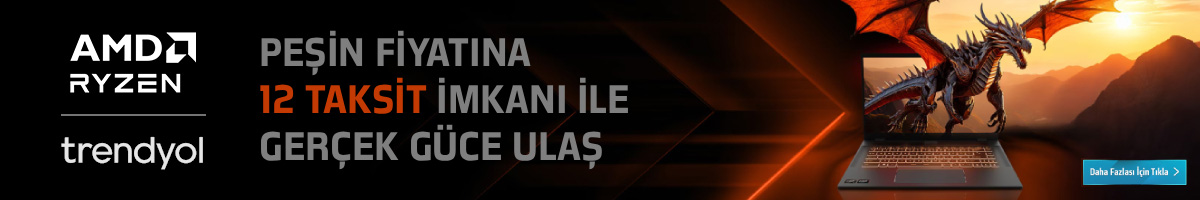bilalcay
80+
- Katılım
- 26 Ekim 2020
- Mesajlar
- 162
- Reaksiyon skoru
- 26
Kaspersky MEM:Trojen.Win64.Generic.mem böyle virüs buluyor ve konumu sistem belleği diyor.
Bulduğunda Amd Radeon Software çöküyor ramlarde olabileceğinin kanıtı diye düşünüyorum.
yabancı bir forumda böyle bir yöntem buldum işe yarar mı ?
Press "Win" (the key with the Windows logo) and "R" at the same time to bring up the "Run" box.
Type "taskkill.exe /t /f /im explorer.exe" (without quotes) in the "Run" box. Press "Enter." (This will make everything except your background disappear.)
Press "Ctrl," "Shift" and "Esc" at the same time to open the task manager. Click the "Applications" tab if it's not activated by default. Click on the "New Task..." button.
Type "explorer.exe" in the text field (without quotes) and press "Enter." This brings the taskbar and icons back up. The virus's active protections are temporarily disabled. Run a program to scan for and remove any viruses and malware before rebooting. This will remove the virus entirely.
Bulduğunda Amd Radeon Software çöküyor ramlarde olabileceğinin kanıtı diye düşünüyorum.
yabancı bir forumda böyle bir yöntem buldum işe yarar mı ?
Press "Win" (the key with the Windows logo) and "R" at the same time to bring up the "Run" box.
Type "taskkill.exe /t /f /im explorer.exe" (without quotes) in the "Run" box. Press "Enter." (This will make everything except your background disappear.)
Press "Ctrl," "Shift" and "Esc" at the same time to open the task manager. Click the "Applications" tab if it's not activated by default. Click on the "New Task..." button.
Type "explorer.exe" in the text field (without quotes) and press "Enter." This brings the taskbar and icons back up. The virus's active protections are temporarily disabled. Run a program to scan for and remove any viruses and malware before rebooting. This will remove the virus entirely.