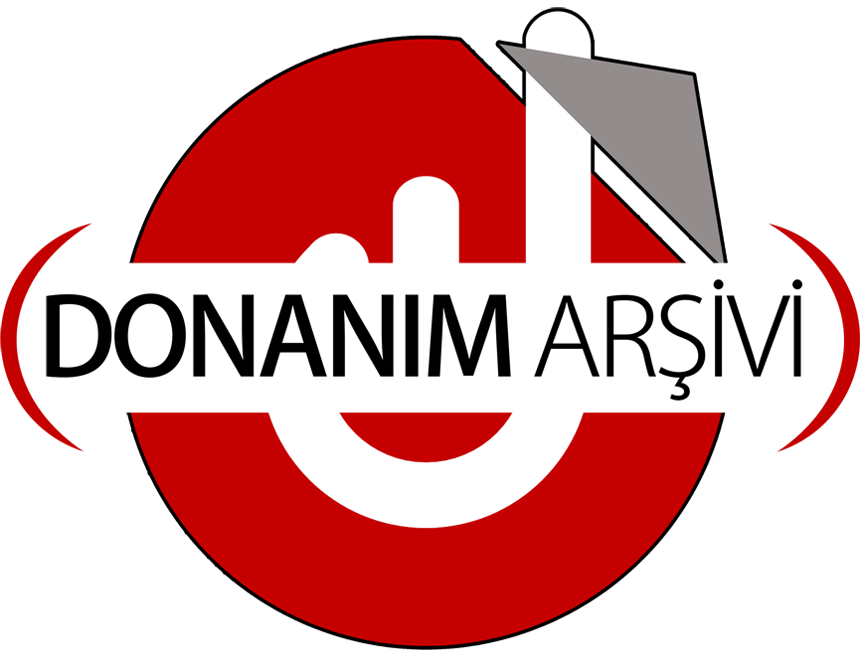Merhabalar,
Hi everyone, I recently started using Obsidian, and I’m really enjoying it. I’m also planning to set up a digital garden, which is a way of organizing your notes and ideas in a visual way. I’m using Syncthing to sync my notes between my phone and computer. I wanted to do this for free, and...

forum.obsidian.md
Bu konuyu ben açmıştım ve çözümü geç de olsa değerli bir arkadaşımız yazmış.
BUNLARI YAPMAYA ÇALIŞIYORUM:
1. Seçenek: ADB Method (using your computer, does NOT require root access):
Enable Developer Options :
Go to Settings > About Phone.
Tap Build Number seven times until it says you are a developer.
Enable USB Debugging :
Go to Settings > Developer Options.
Turn on USB Debugging.
Set Up ADB :
Download the Android SDK Platform Tools from here 1.
Extract the files and open Command Prompt (Windows) or Terminal (Mac/Linux) in that folder.
Connect Your Phone :
Use a USB cable to connect your phone to your computer.
Allow USB debugging on your phone if prompted.
Run the ADB Command :
In Command Prompt or Terminal, type this command and press Enter:
adb shell cmd package install-existing com.android.documentsui
2.Seçenek: Terminal Emulator Method (directly on your phone, REQUIRES ROOT ACCESS):
Install Terminal Emulator :
Go to the Play Store and download Terminal Emulator.
Open Terminal Emulator :
Open the Terminal Emulator app.
Run Commands :
Type su and press Enter to get root access.
Then type this command and press Enter:
cmd package install-existing com.android.documentsui
Özet:
For ADB: Yes, you need to enable Developer Options and USB Debugging, connect your phone, and run the command from your computer.
For Terminal Emulator: Yes, you need root access to run the command directly on your phone. This is the easier option, especially if you use a custom ROM.
In both cases, remember to reboot your phone after running the command.
HATA ALIYORUM:
adb shell cmd package install-existing com.android.documentsui
Discover the magic of the internet at Imgur, a community powered entertainment destination. Lift your spirits with funny jokes, trending memes, entertaining gifs, inspiring stories, viral videos, and so much more from users.

imgur.com
Nerede yanlış yaptığımı anlamadım.
Geliştirici seçeneği - Aktif Edildi
USB Debugging - Aktif Edildi.
Usb Kablo ya da bağlantıda bir sorun yok.
Direkt yedeklerimin olduğu diske de kopyaladım ''platform tools'u
Yerel disk ''c'' ye de kopyaladım.
Bu hatayı veriyor:
https://imgur.com/br2RR7y
minimal adb fastboot da kurdum.
adb devices yazdığımda ''aktif'' görülüyor.
Bir ''sudo'' durumumu var?
Rol mü admin izni mi ne gerekir?
SON GÜNCELLEME:
* HATA GİDERİLDİ.
* OBSİDİAN UYGULAMASI KURULDU - CANAVAR GİBİ ÇALIŞIYOR.
* Obsidian senkronzie etme ve kendi wikipedimi domain ile yayınlama olayı da çözüldü.